Clauto¶
Virtualenv and PIP¶
PIP
For sharing project, you should share virtual environment libraries. There is a easy way. You can use pip freeze for this.
(newproject) PS C:\Users\ILKER\Desktop\Devnet\python3.11\newproject\Scripts> pip freeze > requirements.txt
(newproject) PS C:\Users\ILKER\Desktop\Devnet\python3.11\newproject\Scripts> dir
Directory: C:\Users\ILKER\Desktop\Devnet\python3.11\newproject\Scripts
Mode LastWriteTime Length Name
---- ------------- ------ ----
-a---- 5/26/2023 10:05 PM 2174 activate
-a---- 5/26/2023 10:05 PM 1027 activate.bat
-a---- 5/26/2023 10:05 PM 3051 activate.fish
-a---- 5/26/2023 10:05 PM 3370 activate.nu
-a---- 5/26/2023 10:05 PM 1758 activate.ps1
-a---- 5/26/2023 10:05 PM 1207 activate_this.py
-a---- 5/26/2023 10:05 PM 511 deactivate.bat
-a---- 5/26/2023 10:45 PM 108452 normalizer.exe
-a---- 5/26/2023 10:05 PM 108429 pip-3.11.exe
-a---- 5/26/2023 10:05 PM 108429 pip.exe
-a---- 5/26/2023 10:05 PM 108429 pip3.11.exe
-a---- 5/26/2023 10:05 PM 108429 pip3.exe
-a---- 5/26/2023 10:05 PM 24 pydoc.bat
-a---- 5/26/2023 10:05 PM 270616 python.exe
-a---- 5/26/2023 10:05 PM 259344 pythonw.exe
-a---- 5/26/2023 10:59 PM # 560 requirements.txt
-a---- 5/26/2023 10:05 PM 108416 wheel-3.11.exe
-a---- 5/26/2023 10:05 PM 108416 wheel.exe
-a---- 5/26/2023 10:05 PM 108416 wheel3.11.exe
-a---- 5/26/2023 10:05 PM 108416 wheel3.exe
If you want to share your project you should share two things
1 - Project code
2 - requirements.txt file.
For installing libraries list use this requirements.txt file:
this command will install all required libraries.
Virtual Enviroment
virtualenv is a tool in Python that allows you to create isolated Python environments. It helps you manage dependencies and keep the packages required by different projects separate from each other.
When you create a virtual environment using virtualenv, it creates a directory that contains a Python interpreter and its own site-packages directory. This means that any packages you install or modify within the virtual environment will not affect the system-wide Python installation or other virtual environments.
- Install
virtualenv
python.exe -m pip install --user virtualenv
!
PS C:\Users\ILKER\Desktop\Devnet\python3.11\Scripts> .\pip.exe list
Package Version
------------ -------
distlib 0.3.6
filelock 3.12.0
pip 22.3.1
platformdirs 3.5.1
setuptools 65.5.0
virtualenv 20.23.0
virtualenv create new environment like newproject
PS C:\Users\ILKER\Desktop\Devnet\python3.11> .\python.exe -m virtualenv newproject
created virtual environment CPython3.11.3.final.0-64 in 6863ms
creator CPython3Windows(dest=C:\Users\ILKER\Desktop\Devnet\python3.11\newproject, clear=False, no_vcs_ignore=False, global=False)
seeder FromAppData(download=False, pip=bundle, setuptools=bundle, wheel=bundle, via=copy, app_data_dir=C:\Users\ILKER\AppData\Local\pypa\virtualenv)
added seed packages: pip==23.1.2, setuptools==67.7.2, wheel==0.40.0
activators BashActivator,BatchActivator,FishActivator,NushellActivator,PowerShellActivator,PythonActivator
PS C:\Users\ILKER\Desktop\Devnet\python3.11> dir
Directory: C:\Users\ILKER\Desktop\Devnet\python3.11
Mode LastWriteTime Length Name
---- ------------- ------ ----
d----- 5/26/2023 9:34 PM DLLs
d----- 5/26/2023 9:33 PM Doc
d----- 5/26/2023 9:33 PM include
d----- 5/26/2023 9:33 PM Lib
d----- 5/26/2023 9:33 PM libs
d----- 5/26/2023 10:05 PM # newproject
d----- 5/26/2023 9:34 PM Scripts
d----- 5/26/2023 9:34 PM tcl
d----- 5/26/2023 9:33 PM Tools
-a---- 4/5/2023 12:04 AM 32768 LICENSE.txt
-a---- 4/5/2023 12:05 AM 1481302 NEWS.txt
-a---- 4/5/2023 12:04 AM 103192 python.exe
-a---- 4/5/2023 12:04 AM 67344 python3.dll
-a---- 4/5/2023 12:04 AM 5760784 python311.dll
-a---- 4/5/2023 12:04 AM 101648 pythonw.exe
-a---- 4/5/2023 12:04 AM 109392 vcruntime140.dll
-a---- 4/5/2023 12:04 AM 49520 vcruntime140_1.dll
Lib and Scripts directory
PS C:\Users\ILKER\Desktop\Devnet\python3.11> cd .\newproject\
PS C:\Users\ILKER\Desktop\Devnet\python3.11\newproject> dir
Directory: C:\Users\ILKER\Desktop\Devnet\python3.11\newproject
Mode LastWriteTime Length Name
---- ------------- ------ ----
d----- 5/26/2023 10:05 PM Lib
d----- 5/26/2023 10:05 PM Scripts
-a---- 5/26/2023 10:05 PM 42 .gitignore
-a---- 5/26/2023 10:05 PM 354 pyvenv.cfg
PS C:\Users\ILKER\Desktop\Devnet\python3.11\newproject>
Note
If you are using VSCODE Terminal you might getting error about permission. Set below parameter on power shell for permission.
then activate virtualenv
PS C:\Users\ILKER\Desktop\Devnet\python3.11> cd .\newproject\Scripts
PS C:\Users\ILKER\Desktop\Devnet\python3.11\newproject\Scripts> .\activate
(newproject) PS C:\Users\ILKER\Desktop\Devnet\python3.11\newproject\Scripts>
Python Library which you want. These libraries is in just this virtual environment.
Install Library with ---> pip install ciscoaxl
(newproject) PS C:\Users\ILKER\Desktop\Devnet\python3.11\newproject\Scripts> .\pip.exe install ciscoaxl Collecting ciscoaxl Downloading ciscoaxl-0.163-py3-none-any.whl (2.5 MB) ━━━━━━━━━━━━━━━━━━━━━━━━━━━━━━━━━━━━━━━━ 2.5/2.5 MB 532.0 kB/s eta 0:00:00 Collecting requests<3.0.0,>=2.27.1 (from ciscoaxl) Downloading requests-2.31.0-py3-none-any.whl (62 kB) ━━━━━━━━━━━━━━━━━━━━━━━━━━━━━━━━━━━━━━━━ 62.6/62.6 kB 418.7 kB/s eta 0:00:00 Collecting termcolor<2.0.0,>=1.1.0 (from ciscoaxl) Downloading termcolor-1.1.0.tar.gz (3.9 kB) Preparing metadata (setup.py) ... done Collecting zeep<5.0.0,>=4.1.0 (from ciscoaxl) Downloading zeep-4.2.1-py3-none-any.whl (101 kB) ━━━━━━━━━━━━━━━━━━━━━━━━━━━━━━━━━━━━━━━━ 101.2/101.2 kB 448.1 kB/s eta 0:00:00 Collecting charset-normalizer<4,>=2 (from requests<3.0.0,>=2.27.1->ciscoaxl) Downloading charset_normalizer-3.1.0-cp311-cp311-win_amd64.whl (96 kB) ━━━━━━━━━━━━━━━━━━━━━━━━━━━━━━━━━━━━━━━━ 96.7/96.7 kB 691.6 kB/s eta 0:00:00 Collecting idna<4,>=2.5 (from requests<3.0.0,>=2.27.1->ciscoaxl) Downloading idna-3.4-py3-none-any.whl (61 kB) ━━━━━━━━━━━━━━━━━━━━━━━━━━━━━━━━━━━━━━━━ 61.5/61.5 kB 219.2 kB/s eta 0:00:00 Collecting urllib3<3,>=1.21.1 (from requests<3.0.0,>=2.27.1->ciscoaxl) Downloading urllib3-2.0.2-py3-none-any.whl (123 kB) ━━━━━━━━━━━━━━━━━━━━━━━━━━━━━━━━━━━━━━━━ 123.2/123.2 kB 482.9 kB/s eta 0:00:00 Collecting certifi>=2017.4.17 (from requests<3.0.0,>=2.27.1->ciscoaxl) Downloading certifi-2023.5.7-py3-none-any.whl (156 kB) ━━━━━━━━━━━━━━━━━━━━━━━━━━━━━━━━━━━━━━━━ 157.0/157.0 kB 494.0 kB/s eta 0:00:00 Collecting attrs>=17.2.0 (from zeep<5.0.0,>=4.1.0->ciscoaxl) Downloading attrs-23.1.0-py3-none-any.whl (61 kB) ━━━━━━━━━━━━━━━━━━━━━━━━━━━━━━━━━━━━━━━━ 61.2/61.2 kB 361.1 kB/s eta 0:00:00 Collecting isodate>=0.5.4 (from zeep<5.0.0,>=4.1.0->ciscoaxl) Downloading isodate-0.6.1-py2.py3-none-any.whl (41 kB) ━━━━━━━━━━━━━━━━━━━━━━━━━━━━━━━━━━━━━━━━ 41.7/41.7 kB ? eta 0:00:00 Collecting lxml>=4.6.0 (from zeep<5.0.0,>=4.1.0->ciscoaxl) Downloading lxml-4.9.2-cp311-cp311-win_amd64.whl (3.8 MB) ━━━━━━━━━━━━━━━━━━━━━━━━━━━━━━━━━━━━━━━━ 3.8/3.8 MB 520.4 kB/s eta 0:00:00 Collecting platformdirs>=1.4.0 (from zeep<5.0.0,>=4.1.0->ciscoaxl) Using cached platformdirs-3.5.1-py3-none-any.whl (15 kB) Collecting requests-toolbelt>=0.7.1 (from zeep<5.0.0,>=4.1.0->ciscoaxl) Downloading requests_toolbelt-1.0.0-py2.py3-none-any.whl (54 kB) ━━━━━━━━━━━━━━━━━━━━━━━━━━━━━━━━━━━━━━━━ 54.5/54.5 kB 313.8 kB/s eta 0:00:00 Collecting requests-file>=1.5.1 (from zeep<5.0.0,>=4.1.0->ciscoaxl) Downloading requests_file-1.5.1-py2.py3-none-any.whl (3.7 kB) Collecting pytz (from zeep<5.0.0,>=4.1.0->ciscoaxl) Downloading pytz-2023.3-py2.py3-none-any.whl (502 kB) ━━━━━━━━━━━━━━━━━━━━━━━━━━━━━━━━━━━━━━━━ 502.3/502.3 kB 492.1 kB/s eta 0:00:00 Collecting six (from isodate>=0.5.4->zeep<5.0.0,>=4.1.0->ciscoaxl) Downloading six-1.16.0-py2.py3-none-any.whl (11 kB) Building wheels for collected packages: termcolor Building wheel for termcolor (setup.py) ... done Created wheel for termcolor: filename=termcolor-1.1.0-py3-none-any.whl size=4855 sha256=e9524761cce50dfcece5932fb4a385d31a2091fe904f4da696ff01839cccb4c2 Stored in directory: c:\users\ilker\appdata\local\pip\cache\wheels\9f\ca\d7\8f2399d70f5d641d4fef951a78d6aa4ab64cc582e1c4dec9a3 Successfully built termcolor Installing collected packages: termcolor, pytz, urllib3, six, platformdirs, lxml, idna, charset-normalizer, certifi, attrs, requests, isodate, requests-toolbelt, requests-file, zeep, ciscoaxl Successfully installed attrs-23.1.0 certifi-2023.5.7 charset-normalizer-3.1.0 ciscoaxl-0.163 idna-3.4 isodate-0.6.1 lxml-4.9.2 platformdirs-3.5.1 pytz-2023.3 requests-2.31.0 requests-file-1.5.1 requests-toolbelt-1.0.0 six-1.16.0 termcolor-1.1.0 urllib3-2.0.2 zeep-4.2.1
(newproject) PS C:\Users\ILKER\Desktop\Devnet\python3.11\newproject\Scripts> pip list
Package Version
------------------ --------
attrs 23.1.0
certifi 2023.5.7
charset-normalizer 3.1.0
ciscoaxl 0.163
idna 3.4
isodate 0.6.1
lxml 4.9.2
pip 23.1.2
platformdirs 3.5.1
pytz 2023.3
requests 2.31.0
requests-file 1.5.1
requests-toolbelt 1.0.0
setuptools 67.7.2
six 1.16.0
termcolor 1.1.0
urllib3 2.0.2
wheel 0.40.0
zeep 4.2.1
Attention
But These libraries are not in global python library. Lets test it
(newproject) PS C:\Users\ILKER\Desktop\Devnet\python3.11\newproject\Scripts> deactivate
PS C:\Users\ILKER\Desktop\Devnet\python3.11\Scripts> .\pip.exe list
Package Version
distlib 0.3.6
filelock 3.12.0
pip 23.1.2
platformdirs 3.5.1
setuptools 65.5.0
virtualenv 20.23.0
Fundamental Of Python
Devices can be manage by human with three ways. Python can be sumilate these with Python Libraries
graph TD
A[Device Management] --> B[GUI];
B[GUI] --> C([BeatifulSoup]);
B[GUI] --> D([Selenium]);
A[Device Management] --> E[Telnet / SSH];
E[Telnet / SSH] --> F([Netmiko]);
E[Telnet / SSH] --> G([Telnetlib]);
A[Device Management] --> H([API]);
H([API]) --> I([request]);
H([API]) --> J([zeep]);
Python can be used for network devices with below reason
- Backup Configuration
- Daily routine
- Automation Bulk Configuration
- Configuration Depend on Condition
- Pull information from device
- Health check

Data type in PYTHON¶
String
- String can use single, double quotes
10.0.0.1
8
10.0.0.2
- or both
Einstein = "If you can't explain it simply, you don't understand it well enough"
print (Einstein)
print (len(Einstein))
If you can't explain it simply, you don't understand it well enough
67
-
STRING OPERATIONS
-
You can add strings together to concatenate them
10.0.0.110.0.0.2
- You can use whitespace between strings
10.0.0.1 10.0.0.2
- Easy way to add more whitespace between strings another words strings can be multiply
10.0.0.1 10.0.0.2
- You can't add strings and numbers
TypeError: can only concatenate str (not "int") to str
- But you can if you turn the number into a string first:
You are 40
- SOME ESCAPE CHARACTERS
If you can't explain it simply, you don't understand it well enough
Einstein = "If you can't explain it simply,\n\n you don't understand it well enough"
print (Einstein)
If you can't explain it simply,
you don't understand it well enough
nameandsurname = 'ilker\tmansur'
print (nameandsurname)
```
> ilker mansur
```python
Einstein = 'If you can\'t explain it simply, you don\'t understand it well enough'
print (Einstein)
'If you can\'t explain it simply, you don\'t understand it well enough'
- INDEX of STRING
i
l
k
e
r
- or specific part of string
ilker mansur
mansur
ilker
ke
- Actually data types ,that we use, are classes at the same time
- SOME METHOD of STR CLASS
2
False
True
True
ilker mansur
İLKER MANSUR
İlker Mansur
İlker Mansur
İlker Mansur
['10.0.0.1', '255.255.255.0']
['10', '0', '0', '1 255', '255', '255', '0']
20.0.0.1 255.255.255.0
PS: replace converts all parameters which is match the given parameter, if you want to use one time or specific times, you should use extra parameter like ('10','20',2).
0.552.552.552 1.0.0.01
Integer & Float
- In network automation scripts, use str for expressing ip address instead of integer because of syntax
- MATH with operator ('+' '-' '*' '/' '//' '%')
11
7
4.5
4
1
- It is possibble to convert int <-> float
9.0
7
5
Boolean
- Booleans returns only 'True' or 'False'
False
True
False
True
False
True
True
False
List
- Lists are the object type called list, and at their most basic level are an ordered sequence of objects.
hostnames = ['r1' , 'r2' , 'r3' , 'r4' , 'r5']
commands = ['conf t' , 'interface Ethernet1/1' , 'no shutdown']
- Each object can be different data type
- Can be use each element from list
Eth1/1
Eth½
- SOME METHOD of LIST
voice_interfaces = ['Eth1/1' , 'Eth1/2']
data_interfaces = ['Eth1/1' , 'Eth1/2' , 'Eth1/3' , 'Eth1/4']
voice_interfaces.append('Eth1/3')
print(voice_interfaces)
['Eth1/1', 'Eth½', 'Eth⅓']
[]
3
['Eth1/1', 'Eth½', 'Eth⅓', 'Eth⅕', 'Eth¼']
['Eth1/1', 'Eth½', 'Eth⅓', 'Eth⅕', 'Eth¼', 'Eth⅙']
['Eth1/1', 'Eth⅓', 'Eth⅕', 'Eth¼', 'Eth⅙']
['Eth1/1', 'Eth⅓', 'Eth⅕', 'Eth¼']
['Eth1/1', 'Eth⅕', 'Eth¼']
['Eth1/1', 'Eth¼', 'Eth⅕']
port_status = ['connected' , 'notconnected', 'notconnected', 'notconnected' , 'connected']
print (port_status.count('connected'))
print (port_status.count('notconnected'))
2
3
Tuple
The tuple is an interesting data type and also best understood when compared to a list. It is like a list, but cannot be modified. We saw that lists are mutable, meaning that it is possible to update, extend, and modify them. Tuples, on the other hand, are immutable, and it is not possible to modify them once they’re created. Also, like lists, it’s possible to access individual elements of tuples.
('cisco', 'juniper', 'HP', 'Dell', 'Huawei', 'cisco')
2
0
juniper
('juniper', 'HP')
('cisco', 'juniper')
class 'tuple'>
Set
If you understand lists, you’ll understand sets. Sets are a list of elements, but there can only be one of a given element in a set, and additionally elements cannot be indexed.
deviceslist = ['cisco', 'juniper', 'HP', 'Dell', 'Huawei', 'cisco']
device_set = set (deviceslist)
print (device_set)
{'Huawei', 'HP', 'Dell', 'juniper', 'cisco'}
{'Dell', 'Huawei', 'cisco', 'juniper'}
- The pop() method removes a random item from the set. This method returns the removed item.
TypeError: pop() takes no arguments (1 given)
{'Huawei', 'cisco', 'juniper'}
- ADD \OR UPDATE USING SET
deviceset_1 = {'Huawei', 'Cisco', 'Juniper'}
deviceset_2 = {'Arista', 'Dell'}
deviceset_1.update(deviceset_2)
print (deviceset_1)
{'Arista', 'Juniper', 'Cisco', 'Dell', 'Huawei'}
{'Arista', 'Juniper', 'Cisco', 'Apple', 'Dell', 'Huawei'}
{'r', 'Dell', 'Huawei', 'e', 'a', 'Arista', 'M', 'i', 'k', 'Juniper', 'Cisco', 'Apple'}
Dictionary
We’ve now reviewed some of the most common data types, including strings, integers, booleans, and lists, which exist across all programming languages. In this section we take a look at the dictionary, which is a Python-specific data type. In other languages, they are known as associative arrays, maps, or hash maps. Dictionaries are unordered lists and their values are accessed by names, otherwise known as keys, instead of by index (integer). Dictionaries are simply a collection of unordered key-value pairs called items.
dict_keys(['vendor', 'hostname', 'OS'])
dict_values(['cisco', 'router01', 'IOS-XE'])
dict_items([('vendor', 'cisco'), ('hostname', 'router01'), ('OS', 'IOS-XE')])
cisco
{'vendor': 'cisco', 'hostname': 'router01', 'OS': 'IOS-XE'}
Working with File¶
The key function for working with files in Python is the open() function. The open() function takes two parameters; filename and mode.
"r" - Read - Default value. Opens a file for reading, error if the file does not exist
"a" - Append - Opens a file for appending, creates the file if it does not exist
"w" - Write - Opens a file for writing, creates the file if it does not exist
"x" - Create - Creates the specified file, returns an error if the file exists
- EXP-1
test_file = open("testfile.txt", "w")
test_file.write("Bu bir deneme yazısıdır")
test_file.close()
x = open('testfile.txt')
print(x.read())
dosya = open('RT_01.txt', 'x')
dosya.write('conf t\ninterface gigabitethernet0/1\nno shutdown\n')
dosya.close()
x = open('RT_01.txt')
print(x.read())
Conditions in Python¶
-
There are two things to take note of with regard to syntax when you’re working with an if statement. First, all if statements end with a colon (:). Second, the code that gets executed if your condition is true is part of an indented block of code
-
EXP - 1
c is not equal 10
c is not equal "10"
- EXP - 2
number = input('Enter a number: ')
number = int(number)
if 50 <= number <= 100:
print (" your number is between 50 and 100")
elif number <= 50:
print (" Your number is smaller then 50")
else:
print (" Your number is bigger then 100")
- EXP - 3
our_staff_list = ['ahmet', 'ayla', 'bilal', 'berrin']
staff = input ('Please enter your name :')
if staff in our_staff_list:
print ('Hello '+staff+ ' you are welcome')
else :
print ('You are not our staff')
- EXP - 4
version = "CSR1000V Software (X86_64_LINUX_IOSD-UNIVERSALK9-M), Version 16.3.1, RELEASE"
if '16.3' in version:
print ('Your device is up to date')
Your device is up to date
Loops in Python¶
-
The general premise behind a while loop is that some set of code is executed while some condition is true. The syntax required is similar to what we used when creating if-elif-else statements. The while statement is completed with a colon (:) and the code to be executed is also indented four spaces.
-
EXP - 1
1
2
3
4
5
End of loop
- EXP - 2
counter = 1
while counter <= 5:
if counter % 2 == 0:
print (counter, ' is even number')
counter += 1
else:
print (counter, ' is odd number')
counter += 1
print ('End of loop')
1 is odd number
2 is even number
3 is odd number
4 is even number
5 is odd number
End of loop
- EXP - 3
cisco
juniper
dell
-
EXP - 4
-
find prime number between two numbers
num_1 = 1
num_2 = 15
for num in range (int(num_1),int(num_2)+1):
if num > 1:
for i in range (2,num):
if num % i ==0:
break
else:
print (str(num)+ ' is prime number')
2 is prime number
3 is prime number
5 is prime number
7 is prime number
11 is prime number
13 is prime number
Break / Continue / Pass usage¶
Break stop the loop
Devices = ['RT01','RT02','RT03','SW01','SW02']
for dev in Devices:
if dev == 'RT03':
break
print (dev)
print ('end of loop')
RT01 RT02 end of loop
Continue bypass the item but not stop the loop
Devices = ['RT01','RT02','RT03','SW01','SW02']
for dev in Devices:
if dev == 'RT03':
continue
print (dev)
print ('end of loop')
RT01 RT02 SW01 SW02 end of loop
The pass statement is used as a placeholder for future code. When the pass statement is executed, nothing happens, but you avoid getting an error when empty code is not allowed. Empty code is not allowed in loops, function definitions, class definitions, or in if statements.
Functions¶
If you want to use code block againg and again, you should use function.
this is first function
Functions insert between codes then continue after execution from this point
print ('this is 1')
print ('this is 2')
firstFunc()
print ('this is 3')
print ('this is 4')
firstFunc()
print ('this is 5')
this is 1 this is 2 this is function this is 3 this is 4 this is function this is 5
You can use parameter
def config_sw_port (interface,VlanID):
cfgstr = f'''
Interface {interface}
Switchport mode access
Switchport access vlan {VlanID}
'''
return cfgstr
print (config_sw_port ('gi0/1/0','10'))
print (config_sw_port ('gi0/1/1','20'))
Interface gi0/1/0 Switchport mode access Switchport access vlan 10
Interface gi0/1/1 Switchport mode access Switchport access vlan 20
PS: You have to use all parameters.
If you want to use parameter as optional:
18 23
For using result of function, there is an option 'return'. Lets test on example
TypeError: unsupported operand type(s) for +: 'NoneType' and 'int'
25
When first return execute, function will end. Attention!
10
ARG and KWARG Usage¶
If you don't know that how many argument is insert to founction, you should use 'ARGS'
TypeError: sum() takes 2 positional arguments but 3 were given
you should use arg
def sum (Val):
print (type(Val))
sum(14) # type is 'int'
sum ('14') # type is 'str'
sum ({'hostname':'RT01'}) # type is 'dict'
60
If your values are dict, you should use 'kwargs'
def get_pers (**detail):
for data in detail:
print (data)
get_pers(username='cisco',password='Cisco1',port = 22)
username password port
def get_pers (**detail):
for data in detail.keys():
print (data)
get_pers(username='cisco',password='Cisco1',port = 22)
username password port
def get_pers (**detail):
for data in detail.values():
print (data)
get_pers(username='cisco',password='Cisco1',port = 22)
cisco Cisco1 22
def get_pers (**detail):
for data in detail.items():
print (data)
get_pers(username='cisco',password='Cisco1',port = 22)
('username', 'cisco') ('password', 'Cisco1') ('port', 22)
def get_pers (**detail):
for key,val in detail.items():
print (key,val)
get_pers(username='cisco',password='Cisco1',port = 22)
username cisco password Cisco1 port 22
ZIP Function Usage¶
The zip() function returns a zip object, which is an iterator of tuples where the first item in each passed iterator is paired together, and then the second item in each passed iterator are paired together etc.
VlanIDs = [10,20,30]
InterfaceList = ['Gi0/1', 'Gi0/2', 'Gi0/3']
for intcfg in zip (VlanIDs, InterfaceList):
vlan, interface = intcfg [0], intcfg [1]
cfgstr = f'''inter {interface}\nswitchport mode access\nswitchport access vlan {vlan}\n'''
print (cfgstr)
inter Gi0/1
switchport mode access
switchport access vlan 10inter Gi0/2
switchport mode access
switchport access vlan 20inter Gi0/3
switchport mode access
switchport access vlan 30
Class Structure¶
Python is an object oriented programming language.Almost everything in Python is an object, with its properties and methods.
Lets compare with class and without class
dev1host = 'RT01'
dev1user = 'admin'
dev1password = 'admin1'
dev2host = 'SW01'
dev2user = 'cisco'
dev2password = 'cisco1'
class device ():
def __init__ (self,devhost,devusr,devpass):
self.host = devhost
self.user = devusr
self.password = devpass
dev1 = device('RT01','admin','admin1')
print (dev1.ad)
dev2 = device ('SW01','cisco','cisco1')
print (dev2.password)
device class has three parameters: devhost,devusr,devpass. We clone a copy from this class and create an object which has name dev1. And we can create dev2 easly.
Some Python Libraries and Examples¶
- EXP - 1 (First netmiko program)
import netmiko
ip = "192.168.81.101"
user = "cisco"
pw = "cisco1"
device_type = "cisco_ios"
port = "22"
net_connect = netmiko.ConnectHandler(ip = ip, device_type = device_type, username = user, password = pw, port = port)
show_version = net_connect.send_command("show ip int brief")
print (show_version)
- Alternative
import netmiko
Cisco_IOSXE = {
"host" : "192.168.81.101",
"username" : "cisco",
"password" : "cisco1",
"device_type" : "cisco_ios"
}
net_connect = netmiko.ConnectHandler(**Cisco_IOSXE)
output = net_connect.send_command("show ip int brief")
print (output)
GigabitEthernet1 192.168.81.112 YES NVRAM up up
GigabitEthernet2 unassigned YES NVRAM administratively down down
GigabitEthernet3 unassigned YES NVRAM administratively down down
- EXP - 2 (While loop usage)
import netmiko
first_3_Octet = "192.168.81."
last_Octet = 101
while last_Octet <= 103 :
ip_ADDR = first_3_Octet + str(last_Octet)
Cisco_IOSXE = {
"ip" : ip_ADDR,
"username" : "cisco",
"password" : "cisco1",
"device_type" : "cisco_ios"
}
net_connect = netmiko.ConnectHandler(**Cisco_IOSXE)
output = net_connect.send_command("show ip int brief")
print (output)
print ("-"*80)
last_Octet += 1
output
----------------------------------- OUTPUT -------------------------------------
--------------------------------------------------------------------------------
Interface IP-Address OK? Method Status Protocol
GigabitEthernet1 192.168.81.101 YES manual up up
GigabitEthernet2 unassigned YES NVRAM administratively down down
GigabitEthernet3 unassigned YES NVRAM administratively down down
--------------------------------------------------------------------------------
Interface IP-Address OK? Method Status Protocol
GigabitEthernet1 192.168.81.102 YES manual up up
GigabitEthernet2 unassigned YES NVRAM administratively down down
GigabitEthernet3 unassigned YES NVRAM administratively down down
--------------------------------------------------------------------------------
Interface IP-Address OK? Method Status Protocol
GigabitEthernet1 192.168.81.103 YES manual up up
GigabitEthernet2 unassigned YES NVRAM administratively down down
GigabitEthernet3 unassigned YES NVRAM administratively down down
--------------------------------------------------------------------------------
- EXP - 3 (Define function)
import netmiko
first_Three_Octet = "192.168.81."
last_Octet = 101
username = "cisco"
password = "cisco1"
device_type = "cisco_ios"
def sorgu(ip_Addr):
net_connect = netmiko.ConnectHandler(ip=ip_Addr, username=username, password=password, device_type=device_type)
return net_connect.send_command("show ip int brief")
while last_Octet <= 103:
ip_Addr = first_Three_Octet + str(last_Octet)
ip_Int_Br = sorgu(ip_Addr)
print (ip_Int_Br)
print ("-"*80)
last_Octet += 1
output
----------------------------------- OUTPUT -------------------------------------
--------------------------------------------------------------------------------
Interface IP-Address OK? Method Status Protocol
GigabitEthernet1 192.168.81.101 YES manual up up
GigabitEthernet2 unassigned YES NVRAM administratively down down
GigabitEthernet3 unassigned YES NVRAM administratively down down
--------------------------------------------------------------------------------
Interface IP-Address OK? Method Status Protocol
GigabitEthernet1 192.168.81.102 YES manual up up
GigabitEthernet2 unassigned YES NVRAM administratively down down
GigabitEthernet3 unassigned YES NVRAM administratively down down
--------------------------------------------------------------------------------
Interface IP-Address OK? Method Status Protocol
GigabitEthernet1 192.168.81.103 YES manual up up
GigabitEthernet2 unassigned YES NVRAM administratively down down
GigabitEthernet3 unassigned YES NVRAM administratively down down
--------------------------------------------------------------------------------
import netmiko
device_List = ["192.168.81.101", "192.168.81.102", "192.168.81.103"]
for ip in device_List :
Cisco_IOSXE = {
"ip" : ip,
"username" : "cisco",
"password" : "cisco1",
"device_type" : "cisco_ios"
}
net_connect = netmiko.ConnectHandler(**Cisco_IOSXE)
output = net_connect.send_command("show ip int brief")
print (output)
print ("-"*80)
----------------------------------- OUTPUT -------------------------------------
--------------------------------------------------------------------------------
Interface IP-Address OK? Method Status Protocol
GigabitEthernet1 192.168.81.101 YES manual up up
GigabitEthernet2 unassigned YES NVRAM administratively down down
GigabitEthernet3 unassigned YES NVRAM administratively down down
--------------------------------------------------------------------------------
Interface IP-Address OK? Method Status Protocol
GigabitEthernet1 192.168.81.102 YES manual up up
GigabitEthernet2 unassigned YES NVRAM administratively down down
GigabitEthernet3 unassigned YES NVRAM administratively down down
--------------------------------------------------------------------------------
Interface IP-Address OK? Method Status Protocol
GigabitEthernet1 192.168.81.103 YES manual up up
GigabitEthernet2 unassigned YES NVRAM administratively down down
GigabitEthernet3 unassigned YES NVRAM administratively down down
--------------------------------------------------------------------------------
import netmiko
Cisco_IOSXE = {
"ip" : "192.168.81.101",
"username" : "cisco",
"password" : "cisco1",
"device_type" : "cisco_ios"
}
net_connect = netmiko.ConnectHandler(**Cisco_IOSXE)
output = net_connect.send_command("show ip int brief")
print (output)
# for writing output to .txt file
writing_output = open ("config_file.txt","w")
writing_output.write(output)
writing_output.write("\n")
writing_output.write("-" * 80)
writing_output.write("\n")
writing_output.close()
# add some data to existing file
show_cpu = net_connect.send_command("show process cpu")
add_data = open ("config_file.txt", "a")
add_data.write(show_cpu)
add_data.close
Python for ios devices¶
SSH for Cisco Devices
from netmiko import ConnectHandler
cisco_ios = {
'device_type': 'cisco_ios',
'host': '192.168.71.204',
'username': 'cisco',
'password': 'cisco1',
'port' : 22, # optional, defaults to 22
}
net_connect = ConnectHandler(**cisco_ios)
output = net_connect.send_command('show ip int brief')
print(output)
Using send_config_set
from netmiko import ConnectHandler
cisco_ios = {
'device_type': 'cisco_ios',
'host': '192.168.71.204',
'username': 'cisco',
'password': 'cisco1',
'port' : 22, # optional, defaults to 22
}
net_connect = ConnectHandler(**cisco_ios)
command_set = ['show ip int brief']
output = net_connect.send_config_set(command_set)
print(output)
from netmiko import ConnectHandler
cisco_ios = {
'device_type': 'cisco_ios',
'host': '192.168.71.204',
'username': 'cisco',
'password': 'cisco1',
'port' : 22, # optional, defaults to 22
}
net_connect = ConnectHandler(**cisco_ios)
output = net_connect.send_command('show ip int brief')
for lines in output.split('\n'):
if 'up' in lines:
print(lines.split()[0])
File Operations
from netmiko import ConnectHandler
cisco_ios = {
'device_type': 'cisco_ios',
'host': '192.168.71.204',
'username': 'cisco',
'password': 'cisco1',
'port' : 22, # optional, defaults to 22
}
net_connect = ConnectHandler(**cisco_ios)
output = net_connect.send_command('show ip int brief')
with open ('show_ip_int_brief.txt', 'w') as f:
f.write(output)
f.close()
Using textfsm
from netmiko import ConnectHandler
from pprint import pprint
cisco_ios = {
'device_type': 'cisco_ios',
'host': '192.168.71.204',
'username': 'cisco',
'password': 'cisco1',
'port' : 22, # optional, defaults to 22
}
net_connect = ConnectHandler(**cisco_ios)
output = net_connect.send_command('show ip int brief',use_textfsm=True)
dict01 = output[0]
# print(dict01)
print(dict01['intf'])
Switch Configuration
for n in range (1,22):
access_port_template = ['GigabitEthernet 0/{}','switchport mode access', 'switchport access vlan 10',
'switchport voice vlan 5','spanning-tree portfast','spanning-tree bpduguard enable']
a = '\n'.join(access_port_template).format(n)
print (a)
'''
list01 = ['a','b','c']
cfg01 = '\n'.join(list01)
print (type(cfg01))
print (cfg01)
a
b
c
'''
Telnet for Cisco Device
import getpass
import telnetlib
HOST = "192.168.71.204"
user = input("Enter your remote account: ")
password = getpass.getpass()
tn = telnetlib.Telnet(HOST)
tn.read_until(b"Username: ")
tn.write(user.encode('ascii') + b"\n")
if password:
tn.read_until(b"Password: ")
tn.write(password.encode('ascii') + b"\n")
tn.write(b"sh ip int brief\n")
tn.write(b"exit\n")
print(tn.read_all().decode('ascii'))
try / except / finally Usage
list01 = ['a','b','c']
try:
print (list01[2])
except:
print ('someting went wrong')
finally:
print ('run in every conditition')
Schedule Usage
# Schedule Library imported
import schedule
import time
# Functions setup
def tv_time():
print("TV series time")
def good_luck():
print("Good Luck for Test")
def work():
print("Study and work hard")
def bedtime():
print("It is bed time go rest")
def geeks():
print("Shaurya says Geeksforgeeks")
# Task scheduling
# After every 10mins geeks() is called.
schedule.every(10).minutes.do(geeks)
# After every hour geeks() is called.
schedule.every().hour.do(geeks)
# Every day at 12am or 00:00 time bedtime() is called.
schedule.every().day.at("00:00").do(bedtime)
# After every 5 to 10mins in between run work()
schedule.every(5).to(10).minutes.do(work)
# Every monday good_luck() is called
schedule.every().monday.do(good_luck)
# Every tuesday at 18:00 sudo_placement() is called
schedule.every().tuesday.at("18:00").do(tv_time)
# Loop so that the scheduling task
# keeps on running all time.
while True:
# Checks whether a scheduled task
# is pending to run or not
schedule.run_pending()
time.sleep(1)
re Usage
import re
text = "ilker isminde 55 adet karakter ve 2 adet hece vardir."
numbers = re.findall(r'\d', text)
numbers2 = re.findall(r'\d{2}', text) # 2 digitlik ifadeleri bul
print(numbers2)
# print(numbers)
match01 = re.match('i',text) # Match fonksiyonu sadece ilk kelimenin eşleşmesi için kullanılır
print(match01.group())
search01 = re.search('5',text)
print (search01.group())
findall01 = re.findall('5',text)
print(findall01)
ip_address = '192.168.20.15 255.255.255.0'
ip_test = re.search('168',ip_address)
print(ip_test)
import smtplib
from email.mime.multipart import MIMEMultipart
from email.mime.text import MIMEText
message = MIMEMultipart()
message["To"] = 'saintcisco68@gmail.com'
message["From"] = 'ilker.p4ne@gmail.com'
message["Subject"] = 'Alert !'
title = '<b> Title line here. </b>'
messageText = MIMEText('''Yuksek CPU uyarisi''','html')
message.attach(messageText)
email = 'ilker.p4ne@gmail.com'
password = 'urpellkcjqixlbxd' # Gmail için uygulama passwordü gerekli.
server = smtplib.SMTP('smtp.gmail.com:587')
server.ehlo('Gmail')
server.starttls()
server.login(email,password)
fromaddr = 'ilker.p4ne@gmail.com'
toaddrs = 'saintcisco68@gmail.com'
server.sendmail(fromaddr,toaddrs,message.as_string())
server.quit()
Connection to CUCM with Python¶
For connecting to CUCM with PYTHON you need some libraries. Most important one is ZEEP. ZEEP convert your imput to SOAP. Other zeep functions cache, HistoryPlugin, helpers use for resource and fault management. The last library is request. request uses for request and authentication.
SOAP stands for Simple Object Access Protocol, and it is a messaging protocol used in web services to exchange structured information between applications over a network, typically the internet.
SOAP defines a standard XML-based format for sending messages that includes a header and a body. The header contains information about the message, such as its content type and destination, while the body contains the actual data being transmitted.
SOAP messages can be sent using a variety of transport protocols, including HTTP, SMTP, and TCP. The SOAP protocol is often used in enterprise-level applications, where interoperability between different systems is critical.
URLLIB3 use generally for bypass certificate warnning.
from requests import Session
from zeep import Client
from zeep.transports import Transport
from urllib3 import disable_warnings
from urllib3.exceptions import InsecureRequestWarning
from zeep.cache import SqliteCache
from zeep.plugins import HistoryPlugin
from zeep.exceptions import Fault
from zeep.helpers import serialize_object
from lxml import etree
from requests.auth import HTTPBasicAuth
If you want to ignore insecure request warning you should use :
If you want to connect CUCM you need session like below:
session = Session()
session.verify = False
session.auth = HTTPBasicAuth(username, password)
transport = Transport(cache=SqliteCache(), session=session, timeout=20)
history = HistoryPlugin()
client = Client(wsdl=wsdl, transport=transport, plugins=[history])
axl = client.create_service(binding, address)
When you get an error, for analysis this error you should see converted xml data. Below function helps you for this analysis.
def show_history():
for item in [history.last_sent, history.last_received]:
print(etree.tostring(item["envelope"], encoding="unicode", pretty_print=True))
Lastly you need credentials:
username = 'username'
password = 'password'
fqdn = 'Ip_Address_of_Cucm'
address = 'https://{}:8443/axl/'.format(fqdn)
wsdl = 'file://C:/Users/imansur/Desktop/Clauto/schema/current/AXLAPI.wsdl'
binding = "{http://www.cisco.com/AXLAPIService/}AXLAPIBinding"
CUCM
from requests import Session
from zeep import Client
from zeep.transports import Transport
from urllib3 import disable_warnings
from urllib3.exceptions import InsecureRequestWarning
from zeep.cache import SqliteCache
from zeep.plugins import HistoryPlugin
from zeep.exceptions import Fault
from zeep.helpers import serialize_object
from lxml import etree
from requests.auth import HTTPBasicAuth
disable_warnings(InsecureRequestWarning)
username = 'username'
password = 'password'
fqdn = 'Ip_Address_of_Cucm'
address = 'https://{}:8443/axl/'.format(fqdn)
wsdl = 'file://C:/Users/imansur/Desktop/Clauto/schema/current/AXLAPI.wsdl'
binding = "{http://www.cisco.com/AXLAPIService/}AXLAPIBinding"
session = Session()
session.verify = False
session.auth = HTTPBasicAuth(username, password)
transport = Transport(cache=SqliteCache(), session=session, timeout=20)
history = HistoryPlugin()
client = Client(wsdl=wsdl, transport=transport, plugins=[history])
axl = client.create_service(binding, address)
def show_history():
for item in [history.last_sent, history.last_received]:
print(etree.tostring(item["envelope"], encoding="unicode", pretty_print=True))
Partition
For Adding Partition
pt_list = ['pt_1', 'pt_2', 'pt_3']
description_list = ['desc_pt_1','desc_pt_2','desc_pt_3']
for i in range(len(pt_list)):
try:
addPartition = axl.addRoutePartition(routePartition = {'name' : pt_list[i],
'description' : description_list[i]})
except Fault:
print(show_history)
For Updating Partition
pt_name = 'pt_1'
try:
updatePartition = axl.updateRoutePartition(name = '{}'.format(pt_name),
newName = 'pt_1_updated')
except Fault:
print(show_history)
For Removing Partition
pt_name = 'pt_2'
try:
removePartition = axl.removeRoutePartition(name = '{}'.format(pt_name))
except Fault:
print(show_history)
For List Partitions
try:
partitions = axl.listRoutePartition(searchCriteria = {'name':'%'}, returnedTags = {'name':'','description':''})
for pt in partitions['return']['routePartition']:
print(pt['name'])
except Fault:
print (show_history)
Calling Search Space
For Adding CSS
css_name = 'css_1'
description = 'desc_1'
partitions = 'pt_1, pt_2'
try:
addPartition = axl.addCss(css = {'name' : '{}'.format(css_name),
'description' : '{}'.format(description),
'members' : {'member': [{'routePartitionName' : 'pt_1',
'index' : '1'},
{'routePartitionName' : 'pt_2',
'index' : '2'}]}})
except Fault:
print(show_history)
For Updating CSS
css_name = 'css_1'
description = 'desc_1_updated'
try:
addPartition = axl.updateCss(name = '{}'.format(css_name),
description = '{}'.format(description),
members = {'member': {'routePartitionName' : 'pt_3',
'index' : '1'}})
except Fault:
print(show_history)
For Remoce CSS
css_name = 'css_1'
try:
addPartition = axl.removeCss(name = '{}'.format(css_name))
except Fault:
print(show_history)
For List CSS
try:
listCss = axl.listCss(searchCriteria = {'name':'%'},returnedTags = {'name':''})
print (listCss)
except Fault:
show_history()
Phone
For Adding Phone
phone_mac = '000100020003'
phone_model = '7945'
full_name = 'P4Collab Test Device'
phone_protocol = 'SCCP'
phone_css = 'CSS_DEMO'
phone_dp = 'Default'
phone_loc = 'Hub_None'
phone_mrgl = 'MRGL'
line_no = '2500'
line_pt = 'ABQ_PT'
line_mask = '2XXX'
try:
add_phone = axl.addPhone (phone={'name':'SEP{}'.format(phone_mac),
'description':'{}'.format(full_name),
'product' : 'Cisco {}'.format(phone_model),
'class':'Phone',
'protocol':'{}'.format(phone_protocol),
'callingSearchSpaceName':'{}'.format(phone_css),
'devicePoolName':'{}'.format(phone_dp),
'locationName':'{}'.format(phone_loc),
'mediaResourceListName':'{}'.format(phone_mrgl),
'commonPhoneConfigName' : 'Standard Common Phone Profile',
'softkeyTemplateName' : 'Standard User',
'enableExtensionMobility' : 'True',
'phoneTemplateName' : 'Standard {0} {1}'.format(phone_model,phone_protocol),
'securityProfileName':'Cisco {0} - Standard {1} Non-Secure Profile'.format(phone_model,phone_protocol),
'lines':{'line':{'index':'1',
'display':'{}'.format(full_name),
'displayAscii':'{}'.format(full_name),
'label':'{}'.format(full_name),
'e164Mask':'{}'.format(line_mask),
'dirn': {'pattern':'{}'.format(line_no),
'routePartitionName':'{}'.format(line_pt)}}}})
except :
print (show_history)
For Update Phone
phone_mac = '000100020003'
phone_model = '7945'
full_name = 'P4Collab Test Device Update'
phone_protocol = 'SCCP'
phone_css = 'CSS_DEMO'
phone_dp = 'Default'
phone_loc = 'Hub_None'
phone_mrgl = 'MRGL'
line_no = '2501'
line_pt = 'ABQ_PT'
line_mask = '2XXX'
try:
add_phone = axl.updatePhone (name ='SEP{}'.format(phone_mac),
description ='{}'.format(full_name),
lines = {'line':{'index':'1',
'display':'{}'.format(full_name),
'displayAscii':'{}'.format(full_name),
'label':'{}'.format(full_name),
'dirn': {'pattern':'{}'.format(line_no),
'routePartitionName':'{}'.format(line_pt)}}})
For Listing Phone
try:
phones = axl.listPhone(searchCriteria={'name': '%'}, returnedTags={'name': '', 'description':''})
for phone in phones['return']['phone']:
print(phone['name'], phone['description'])
except Fault:
print(show_history)
% means any name. You can use regular expression like %2222%. This means phones which name includes 2222
For Adding Jabber Device
userId = 'imansur'
jabber_model = 'CSF'
jabber_type = 'Unified Client Services Framework'
full_name = 'P4Collab Test Device'
phone_css = 'CSS_DEMO'
phone_dp = 'Default'
phone_loc = 'Hub_None'
phone_mrgl = 'MRGL'
line_no = '2500'
line_pt = 'ABQ_PT'
line_mask = '2XXX'
try:
add_phone = axl.addPhone (phone={'name':'{0}{1}'.format(jabber_model,userId),
'description':'{}'.format(full_name),
'product' : 'Cisco {}'.format(jabber_type),
'class':'Phone',
'protocol':'SIP',
'ownerUserName':'{}'.format(userId),
'callingSearchSpaceName':'{}'.format(phone_css),
'devicePoolName':'{}'.format(phone_dp),
'locationName':'{}'.format(phone_loc),
'mediaResourceListName':'{}'.format(phone_mrgl),
'commonPhoneConfigName' : 'Standard Common Phone Profile',
'securityProfileName':'Cisco {0} - Standard SIP Non-Secure Profile'.format(jabber_type),
'lines':{'line':{'index':'1',
'display':'{}'.format(full_name),
'displayAscii':'{}'.format(full_name),
'label':'{}'.format(full_name),
'e164Mask':'{}'.format(line_mask),
'dirn': {'pattern':'{}'.format(line_no),
'routePartitionName':'{}'.format(line_pt)},
'associatedEndusers':{'enduser':'{}'.format(userId)}}}})
except :
print (show_history)
try:
phone = axl.getPhone(name='SEP001EF7C34A49')
spc_phone = phone['return']['phone']
print (spc_phone)
lines = phone['return']['phone']['lines']['line'][0]['dirn']['pattern']
print (lines)
except Fault:
show_history()
Line
For Adding Line
line_no = '1002'
line_pt = 'ABQ_PT'
full_name = 'P4Collab'
line_CSS = 'CSS_DEMO'
vm_profile = 'Default'
vm_enable = True
try:
phones = axl.addLine(line={'pattern':'{}'.format(line_no),
'usage':'Device',
#'routePartitionName':'{}'.format(line_pt),
#'description':'{}'.format(full_name),
#'alertingName':'{}'.format(full_name),
#'asciiAlertingName':'{}'.format(full_name),
#'shareLineAppearanceCssName':'{}'.format(line_CSS),
#'voiceMailProfileName':'{}'.format(vm_profile),
'callForwardAll':{'callingSearchSpaceName':'{}'.format(line_CSS),
'forwardToVoiceMail':f'{vm_enable}'}
})
except Fault:
print (show_history)
line_pt = 'ABQ_PT'
full_name = 'P4Collab'
line_CSS = 'CSS_DEMO'
vm_profile = 'Default'
vm_enable = True
for line_no in range (2010,2020):
str_line_no = str(line_no)
try:
phones = axl.addLine(line={'pattern':'{}'.format(str_line_no),
'usage':'Device',
'routePartitionName':'{}'.format(line_pt),
'description':'{}'.format(full_name),
'alertingName':'{}'.format(full_name),
'asciiAlertingName':'{}'.format(full_name),
'shareLineAppearanceCssName':'{}'.format(line_CSS),
'voiceMailProfileName':'{}'.format(vm_profile),
'callForwardAll':{'callingSearchSpaceName':'{}'.format(line_CSS),
'forwardToVoiceMail':f'{vm_enable}'}
})
except Fault:
print (show_history)
For Updating Multiple Line
full_name = 'P4Collab-Updated'
for line_no in range (2010,2015):
str_line_no = str(line_no)
try:
phones = axl.updateLine(pattern='{}'.format(str_line_no),
description='{}'.format(full_name)
)
except Fault:
print (show_history)
str_line_no = '2010'
new_line_no = '2030'
try:
phones = axl.updateLine(pattern='{}'.format(str_line_no),
newPattern = '{}'.format(new_line_no)
)
except Fault:
print (show_history)
try:
phone = axl.getLine(pattern='9555',routePartitionName='ABQ_PT')
print (phone)
except Fault:
show_history()
Pattern
Listing Route Pattern
try:
phones = axl.listRoutePattern(searchCriteria={'pattern': '%'}, returnedTags={'pattern': ''})
list_pattern = phones['return']['routePattern']
for i in list_pattern:
print(i['pattern'])
except Fault:
show_history()
Route Plan Report
For Listing Route Plan Report
try:
phones = axl.listRoutePlan(searchCriteria={'dnOrPattern': '%'}, returnedTags={'dnOrPattern': '', 'routeDetail':'','type':''})
route_plan = phones['return']['routePlan']
for i in route_plan:
if i['type']=='Route':
print (i['dnOrPattern'])
except Fault:
show_history()
For Adding User
firstName = 'ezo'
lastName = 'mansur'
userid= 'emansur'
pin = '1234'
password = '123456'
try:
addUser = axl.addUser (user = {'userid' : '{}'.format(userid),
'firstName' : '{}'.format(firstName),
'lastName' : '{}'.format(lastName),
'associatedDevices' : {'device' : 'CSFimansur'},
'pin' : '1234',
'presenceGroupName': 'Standard Presence Group',
'password' : '123456',
'homeCluster' : 'true',
'associatedGroups' : {'userGroup' : {'name' : 'jabber_user',
'userRoles' : {'userRole' : 'jabber_user'}}}})
print (addUser)
except :
print (show_history)
For Getting User
Device Profile
For Adding Device Profile
userId = 'imansur'
full_name = 'P4Collab Extension Mob'
line_no = '2501'
udp_name = 'UDPTEST'
udp_model = 'Cisco 8865'
model = '8865'
udp_protocol = 'SIP'
line_mask = '25XX'
line_pt = 'ABQ_PT'
udp_service = 'EM'
try:
axl_add_udp = axl.addDeviceProfile(deviceProfile = {'name' : 'UDP{}'.format(userId),
'description' : '{}'.format(full_name),
'product' : '{}'.format(udp_model),
'class' : 'Device Profile',
'protocol' : '{}'.format(udp_protocol),
'lines':{
'line':{
'index':'1',
'display':'{}'.format(full_name),
'displayAscii':'{}'.format(full_name),
'label':'{}'.format(full_name),
'e164Mask':'{}'.format(line_mask),
'dirn': {
'pattern':'{}'.format(line_no),
'routePartitionName':'{}'.format(line_pt)}}},
'services' : {
'service' : {
'telecasterServiceName' : '{}'.format(udp_service),
'name' : '{}'.format(udp_service)}},
'phoneTemplateName' : 'Standard {0} {1}'.format(model,udp_protocol),
'softkeyTemplateName' : 'Standard User'})
except:
print(show_history)
For Getting Device Profile
userId = 'imansur'
full_name = 'P4Collab Extension Mob'
line_no = '2500'
udp_name = 'UDPTEST'
try:
axl_get_profile = axl.getDeviceProfile(name='{}'.format(udp_name))
print(axl_get_profile)
except :
print (show_history)
GIT Usage¶
Git Installation
- Step - 1
Download git app from https://git-scm.com/downloads which is suitable for your os
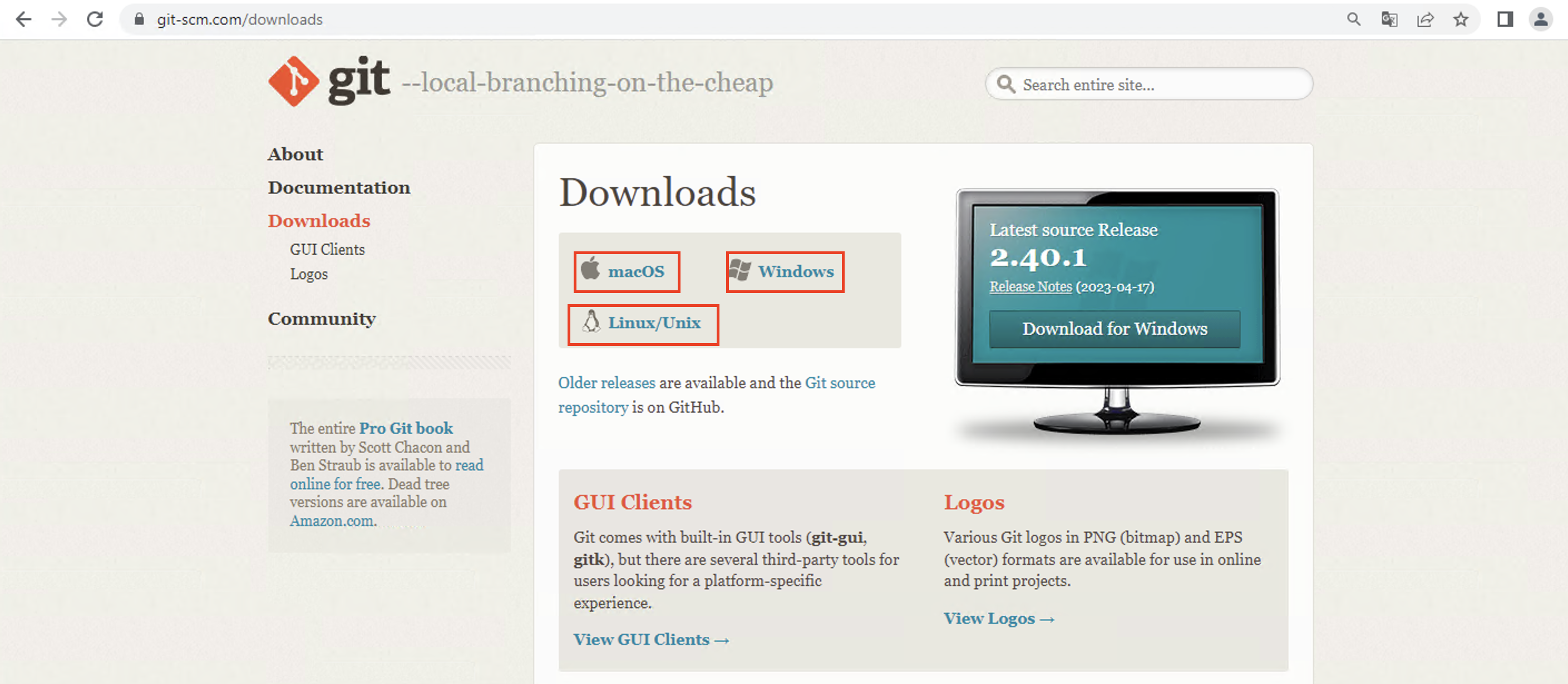
- Step - 2
Install app generally next-next and choose Use git from bash only
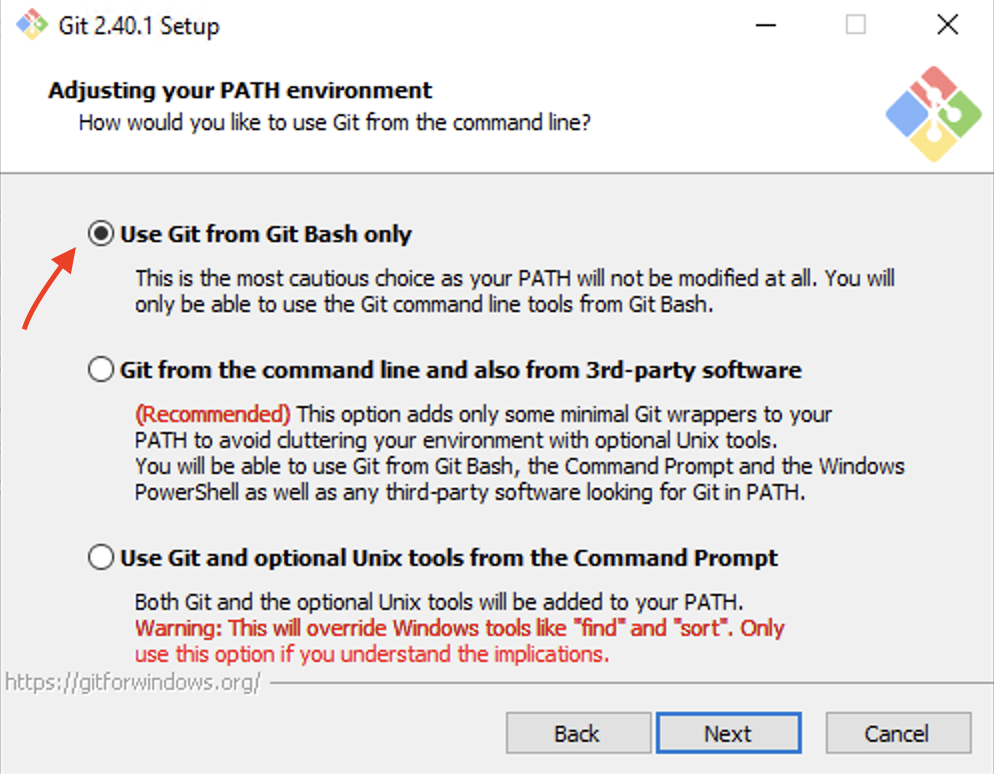
use default settings on later steps
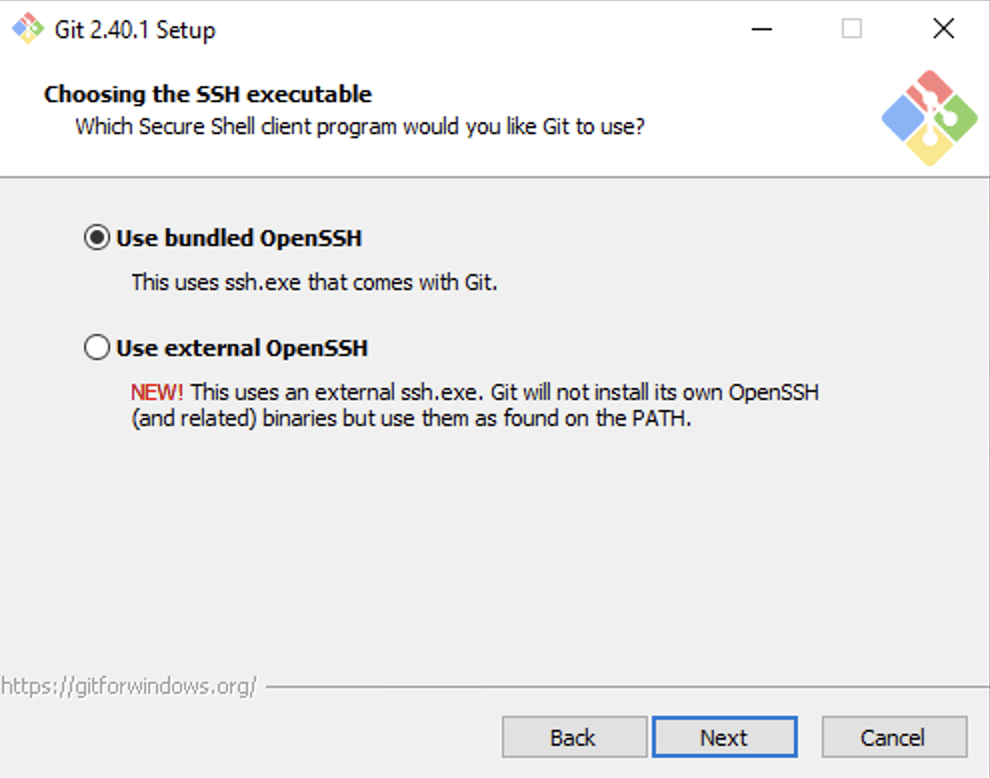


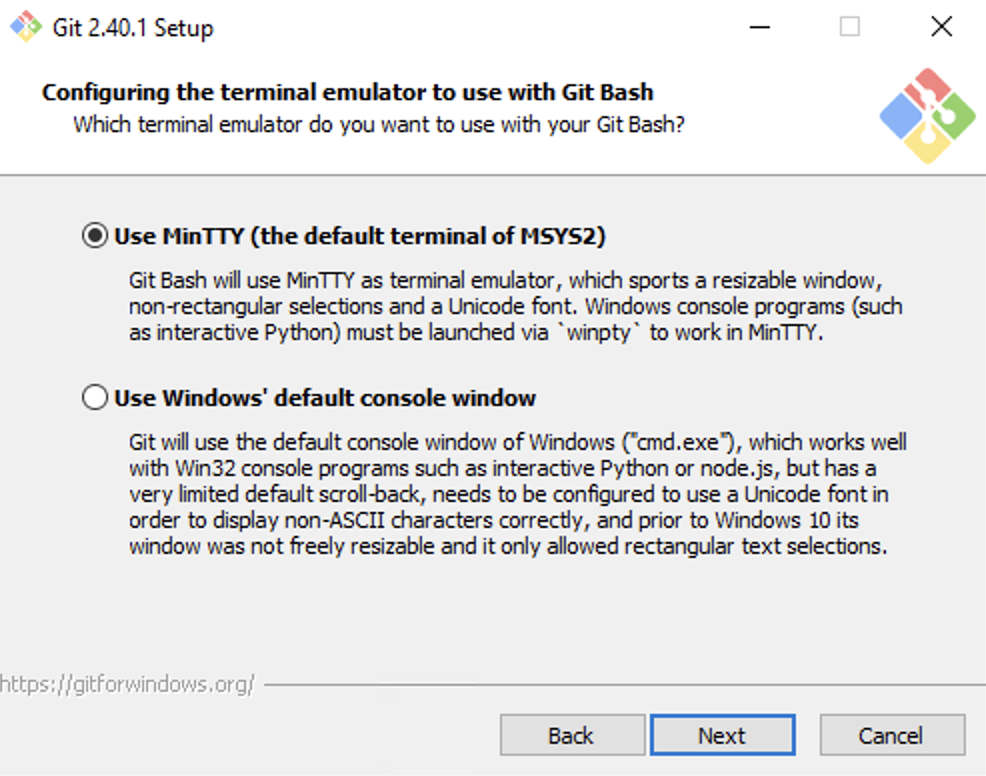

- Step - 3
Open git bash

configure git account (username/email) and check it
workstation01@DESKTOP-DTR3GCL MINGW64 ~
$ git config --global user.name "Ilker MANSUR"
workstation01@DESKTOP-DTR3GCL MINGW64 ~
$ git config --global user.email "ilker.p4ne@gmail.com"
workstation01@DESKTOP-DTR3GCL MINGW64 ~
$ git config --global user.name
Ilker MANSUR
workstation01@DESKTOP-DTR3GCL MINGW64 ~
$ git config --global user.email
ilker.p4ne@gmail.com
PS : Some usefull bash commands
pwd - Print Working Directory
cd - Change Directory
ls - LiSt
ls -a - List hidden file
clear / ctrl+l - Erase terminal
mkdir - MaKe DIRectory
rmdir - ReMove DIRectory
workstation01@DESKTOP-DTR3GCL MINGW64 ~/Desktop
$ mkdir Project_01
workstation01@DESKTOP-DTR3GCL MINGW64 ~/Desktop
$ cd Project_01/
workstation01@DESKTOP-DTR3GCL MINGW64 ~/Desktop/Project_01
$ git init
Initialized empty Git repository in C:/Users/workstation01/Desktop/Project_01/.git/
workstation01@DESKTOP-DTR3GCL MINGW64 ~/Desktop/Project_01 (master)
$ ls -a
./ ../ .git/
Adding File
Create a file which is about your project. It may be .py file or another format. Git support lots of file format. Before adding .py file, check the status with git status command.
$ git status
On branch master
No commits yet
nothing to commit (create/copy files and use "git add" to track)
workstation01@DESKTOP-DTR3GCL MINGW64 ~/Desktop/Project_01 (master)
now add .py file to project directory then check status again
$ git status
On branch master
No commits yet
Untracked files:
(use "git add <file>..." to include in what will be committed)
test.py
nothing added to commit but untracked files present (use "git add" to track)
workstation01@DESKTOP-DTR3GCL MINGW64 ~/Desktop/Project_01 (master)
this means, there is a file but you didnt add this file to git repository.
Use git add . command for adding all file in this directory to git repository.
workstation01@DESKTOP-DTR3GCL MINGW64 ~/Desktop/Project_01 (master)
$ git add .
workstation01@DESKTOP-DTR3GCL MINGW64 ~/Desktop/Project_01 (master)
$ git status
On branch master
No commits yet
Changes to be committed:
(use "git rm --cached <file>..." to unstage)
new file: test.py
workstation01@DESKTOP-DTR3GCL MINGW64 ~/Desktop/Project_01 (master)
ıt is not enough git add . command you should commit with git commit -m "comment etc" command.
workstation01@DESKTOP-DTR3GCL MINGW64 ~/Desktop/Project_01 (master)
$ git commit -m "First Commit"
[master (root-commit) 4338f62] First Commit
1 file changed, 0 insertions(+), 0 deletions(-)
create mode 100644 test.py
workstation01@DESKTOP-DTR3GCL MINGW64 ~/Desktop/Project_01 (master)
- Git Log
Add another file which has name test2.py and add then commit this file. You can check all version with git log
workstation01@DESKTOP-DTR3GCL MINGW64 ~/Desktop/Project_01 (master)
$ git log
commit ad8b1f6ea2cb23558efe078ceb00061f1007abd7 (HEAD -> master)
Author: Ilker MANSUR <ilker.p4ne@gmail.com>
Date: Sat May 20 15:45:21 2023 +0300
Second Commit
commit 4338f62d47ec563a255708792160a86c4804015d
Author: Ilker MANSUR <ilker.p4ne@gmail.com>
Date: Sat May 20 15:39:55 2023 +0300
First Commit
workstation01@DESKTOP-DTR3GCL MINGW64 ~/Desktop/Project_01 (master)
Git Diff
Make some changes on test.py
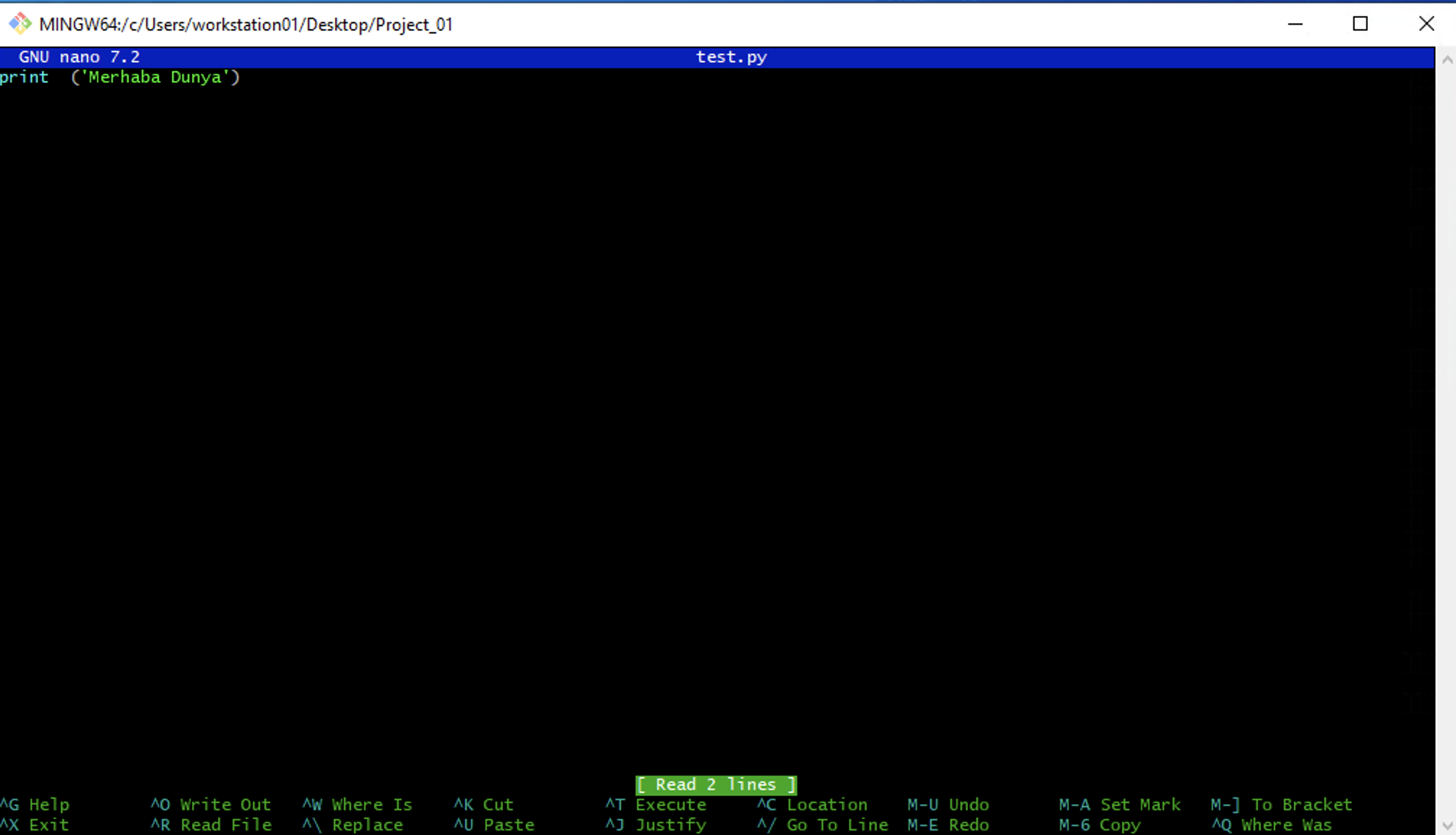
check again with git status
$ git status
On branch master
Changes not staged for commit:
(use "git add <file>..." to update what will be committed)
(use "git restore <file>..." to discard changes in working directory)
modified: test.py
no changes added to commit (use "git add" and/or "git commit -a")
workstation01@DESKTOP-DTR3GCL MINGW64 ~/Desktop/Project_01 (master)
modified means "someone change this file. If you want to see modification, you should use git diff command.
$ git diff
warning: in the working copy of 'test.py', LF will be replaced by CRLF the next time Git touches it
diff --git a/test.py b/test.py
index e69de29..fdb8af5 100644
--- a/test.py
+++ b/test.py
@@ -0,0 +1,2 @@
+print ('Merhaba Dunya')
+
workstation01@DESKTOP-DTR3GCL MINGW64 ~/Desktop/Project_01 (master)
If you want to approve changes repeat same procedure.
workstation01@DESKTOP-DTR3GCL MINGW64 ~/Desktop/Project_01 (master)
$ git add .
warning: in the working copy of 'test.py', LF will be replaced by CRLF the next time Git touches it
workstation01@DESKTOP-DTR3GCL MINGW64 ~/Desktop/Project_01 (master)
$ git commit -m "modified commit"
[master 4389a6e] modified commit
1 file changed, 2 insertions(+)
workstation01@DESKTOP-DTR3GCL MINGW64 ~/Desktop/Project_01 (master)
$ git log
commit 4389a6e712e65256f938235005e1aec00dbcdd80 (HEAD -> master)
Author: Ilker MANSUR <ilker.p4ne@gmail.com>
Date: Sat May 20 16:09:48 2023 +0300
modified commit
commit ad8b1f6ea2cb23558efe078ceb00061f1007abd7
Author: Ilker MANSUR <ilker.p4ne@gmail.com>
Date: Sat May 20 15:45:21 2023 +0300
Second Commit
commit 4338f62d47ec563a255708792160a86c4804015d
Author: Ilker MANSUR <ilker.p4ne@gmail.com>
Date: Sat May 20 15:39:55 2023 +0300
First Commit
workstation01@DESKTOP-DTR3GCL MINGW64 ~/Desktop/Project_01 (master)
PS: git diff command show differences between working directory and git repository. If you want to see differences between staging area and git repository, you should use git diff staged
Remove Directory
If you want to remove file from git directory. you can use manuel deletion.
workstation01@DESKTOP-DTR3GCL MINGW64 ~/Desktop/Project_01 (master)
$ git status
On branch master
Changes not staged for commit:
(use "git add/rm <file>..." to update what will be committed)
(use "git restore <file>..." to discard changes in working directory)
deleted: test2.py
no changes added to commit (use "git add" and/or "git commit -a")
workstation01@DESKTOP-DTR3GCL MINGW64 ~/Desktop/Project_01 (master)
workstation01@DESKTOP-DTR3GCL MINGW64 ~/Desktop/Project_01 (master)
$ git add .
workstation01@DESKTOP-DTR3GCL MINGW64 ~/Desktop/Project_01 (master)
$ git commit -m "Delete file commit"
[master 0c053c1] Delete file commit
1 file changed, 0 insertions(+), 0 deletions(-)
delete mode 100644 test2.py
workstation01@DESKTOP-DTR3GCL MINGW64 ~/Desktop/Project_01 (master)
$ git log
commit 0c053c1a02f09a9e2e59926ff328b0f8e57da5b1 (HEAD -> master)
Author: Ilker MANSUR <ilker.p4ne@gmail.com>
Date: Sat May 20 16:24:44 2023 +0300
Delete file commit
commit 4389a6e712e65256f938235005e1aec00dbcdd80
Author: Ilker MANSUR <ilker.p4ne@gmail.com>
Date: Sat May 20 16:09:48 2023 +0300
modified commit
commit ad8b1f6ea2cb23558efe078ceb00061f1007abd7
Author: Ilker MANSUR <ilker.p4ne@gmail.com>
Date: Sat May 20 15:45:21 2023 +0300
Second Commit
commit 4338f62d47ec563a255708792160a86c4804015d
Author: Ilker MANSUR <ilker.p4ne@gmail.com>
Date: Sat May 20 15:39:55 2023 +0300
First Commit
workstation01@DESKTOP-DTR3GCL MINGW64 ~/Desktop/Project_01 (master)
you can use git rm command directly. For example
workstation01@DESKTOP-DTR3GCL MINGW64 ~/Desktop/Project_01 (master)
$ ls
test.py
workstation01@DESKTOP-DTR3GCL MINGW64 ~/Desktop/Project_01 (master)
$ git rm test.py
rm 'test.py'
workstation01@DESKTOP-DTR3GCL MINGW64 ~/Desktop/Project_01 (master)
$ git status
On branch master
Changes to be committed:
(use "git restore --staged <file>..." to unstage)
deleted: test.py
workstation01@DESKTOP-DTR3GCL MINGW64 ~/Desktop/Project_01 (master)
$ git commit -m "delete file with git command"
[master aa3a3d1] delete file with git command
1 file changed, 2 deletions(-)
delete mode 100644 test.py
workstation01@DESKTOP-DTR3GCL MINGW64 ~/Desktop/Project_01 (master)
$ git log
commit aa3a3d187742c3c381f1c090c8b6b17c3b28617a (HEAD -> master)
Author: Ilker MANSUR <ilker.p4ne@gmail.com>
Date: Sat May 20 16:27:40 2023 +0300
delete file with git command
commit 0c053c1a02f09a9e2e59926ff328b0f8e57da5b1
Author: Ilker MANSUR <ilker.p4ne@gmail.com>
Date: Sat May 20 16:24:44 2023 +0300
Delete file commit
commit 4389a6e712e65256f938235005e1aec00dbcdd80
Author: Ilker MANSUR <ilker.p4ne@gmail.com>
Date: Sat May 20 16:09:48 2023 +0300
modified commit
commit ad8b1f6ea2cb23558efe078ceb00061f1007abd7
Author: Ilker MANSUR <ilker.p4ne@gmail.com>
Date: Sat May 20 15:45:21 2023 +0300
Second Commit
commit 4338f62d47ec563a255708792160a86c4804015d
Author: Ilker MANSUR <ilker.p4ne@gmail.com>
Date: Sat May 20 15:39:55 2023 +0300
First Commit
workstation01@DESKTOP-DTR3GCL MINGW64 ~/Desktop/Project_01 (master)
PS: If you want to erase folder you should use git rm -r deleted-folder/
workstation01@DESKTOP-DTR3GCL MINGW64 ~/Desktop/Project_01 (master)
$ git rm delete_files/
fatal: not removing 'delete_files/' recursively without -r
workstation01@DESKTOP-DTR3GCL MINGW64 ~/Desktop/Project_01 (master)
$ git rm -r delete_files/
rm 'delete_files/bir.txt'
rm 'delete_files/iki.txt'
workstation01@DESKTOP-DTR3GCL MINGW64 ~/Desktop/Project_01 (master)
$ git status
On branch master
Changes to be committed:
(use "git restore --staged <file>..." to unstage)
deleted: delete_files/bir.txt
deleted: delete_files/iki.txt
workstation01@DESKTOP-DTR3GCL MINGW64 ~/Desktop/Project_01 (master)
$ git commit -m "delete folder"
[master 608e47b] delete folder
2 files changed, 0 insertions(+), 0 deletions(-)
delete mode 100644 delete_files/bir.txt
delete mode 100644 delete_files/iki.txt
workstation01@DESKTOP-DTR3GCL MINGW64 ~/Desktop/Project_01 (master)
Rollback git Version
Roleback from working directory. For example. I erase words in this file then check with git status
$ git status
On branch master
Changes not staged for commit:
(use "git add <file>..." to update what will be committed)
(use "git restore <file>..." to discard changes in working directory)
modified: first_file.txt
no changes added to commit (use "git add" and/or "git commit -a")
workstation01@DESKTOP-DTR3GCL MINGW64 ~/Desktop/Project_01 (master)
you should use git restore
workstation01@DESKTOP-DTR3GCL MINGW64 ~/Desktop/Project_01 (master)
$ git restore first_file.txt
workstation01@DESKTOP-DTR3GCL MINGW64 ~/Desktop/Project_01 (master)
$ git status
On branch master
nothing to commit, working tree clean
workstation01@DESKTOP-DTR3GCL MINGW64 ~/Desktop/Project_01 (master)
Roleback from Staging area. I erase words in this file then check with git status then add staging area with git add . command
workstation01@DESKTOP-DTR3GCL MINGW64 ~/Desktop/Project_01 (master)
$ git add .
workstation01@DESKTOP-DTR3GCL MINGW64 ~/Desktop/Project_01 (master)
$ git status
On branch master
Changes to be committed:
(use "git restore --staged <file>..." to unstage)
modified: first_file.txt
workstation01@DESKTOP-DTR3GCL MINGW64 ~/Desktop/Project_01 (master)
$ git restore --staged first_file.txt
workstation01@DESKTOP-DTR3GCL MINGW64 ~/Desktop/Project_01 (master)
$ git status
On branch master
Changes not staged for commit:
(use "git add <file>..." to update what will be committed)
(use "git restore <file>..." to discard changes in working directory)
modified: first_file.txt
no changes added to commit (use "git add" and/or "git commit -a")
workstation01@DESKTOP-DTR3GCL MINGW64 ~/Desktop/Project_01 (master)
$ git restore first_file.txt
workstation01@DESKTOP-DTR3GCL MINGW64 ~/Desktop/Project_01 (master)
- Roleback from git repository.
$ git log
commit eb5e513f00d6fd60695a21382b6aac0109849e34 (HEAD -> master)
Author: Ilker MANSUR <ilker.p4ne@gmail.com>
Date: Sat May 20 16:43:43 2023 +0300
New File added
commit 608e47bfa86564b4247566c9bea74dab421ee939
Author: Ilker MANSUR <ilker.p4ne@gmail.com>
Date: Sat May 20 16:34:06 2023 +0300
delete folder
commit e5b40a1b25c00dfd3b75107c534e496d77f42f09
Author: Ilker MANSUR <ilker.p4ne@gmail.com>
Date: Sat May 20 16:32:49 2023 +0300
Add folder delete_files
commit aa3a3d187742c3c381f1c090c8b6b17c3b28617a
Author: Ilker MANSUR <ilker.p4ne@gmail.com>
Date: Sat May 20 16:27:40 2023 +0300
delete file with git command
commit 0c053c1a02f09a9e2e59926ff328b0f8e57da5b1
Author: Ilker MANSUR <ilker.p4ne@gmail.com>
Date: Sat May 20 16:24:44 2023 +0300
Delete file commit
commit 4389a6e712e65256f938235005e1aec00dbcdd80
Author: Ilker MANSUR <ilker.p4ne@gmail.com>
Date: Sat May 20 16:09:48 2023 +0300
modified commit
commit ad8b1f6ea2cb23558efe078ceb00061f1007abd7
Author: Ilker MANSUR <ilker.p4ne@gmail.com>
Date: Sat May 20 15:45:21 2023 +0300
Second Commit
commit 4338f62d47ec563a255708792160a86c4804015d
Author: Ilker MANSUR <ilker.p4ne@gmail.com>
Date: Sat May 20 15:39:55 2023 +0300
First Commit
workstation01@DESKTOP-DTR3GCL MINGW64 ~/Desktop/Project_01 (master)
copy commit hash which version do you want to go then:
GitHub Access
GitHub is a git repository. It is not related to GIT just works with GIT like gitlab etc. Create a github account and new repository for the lab and clone access path.
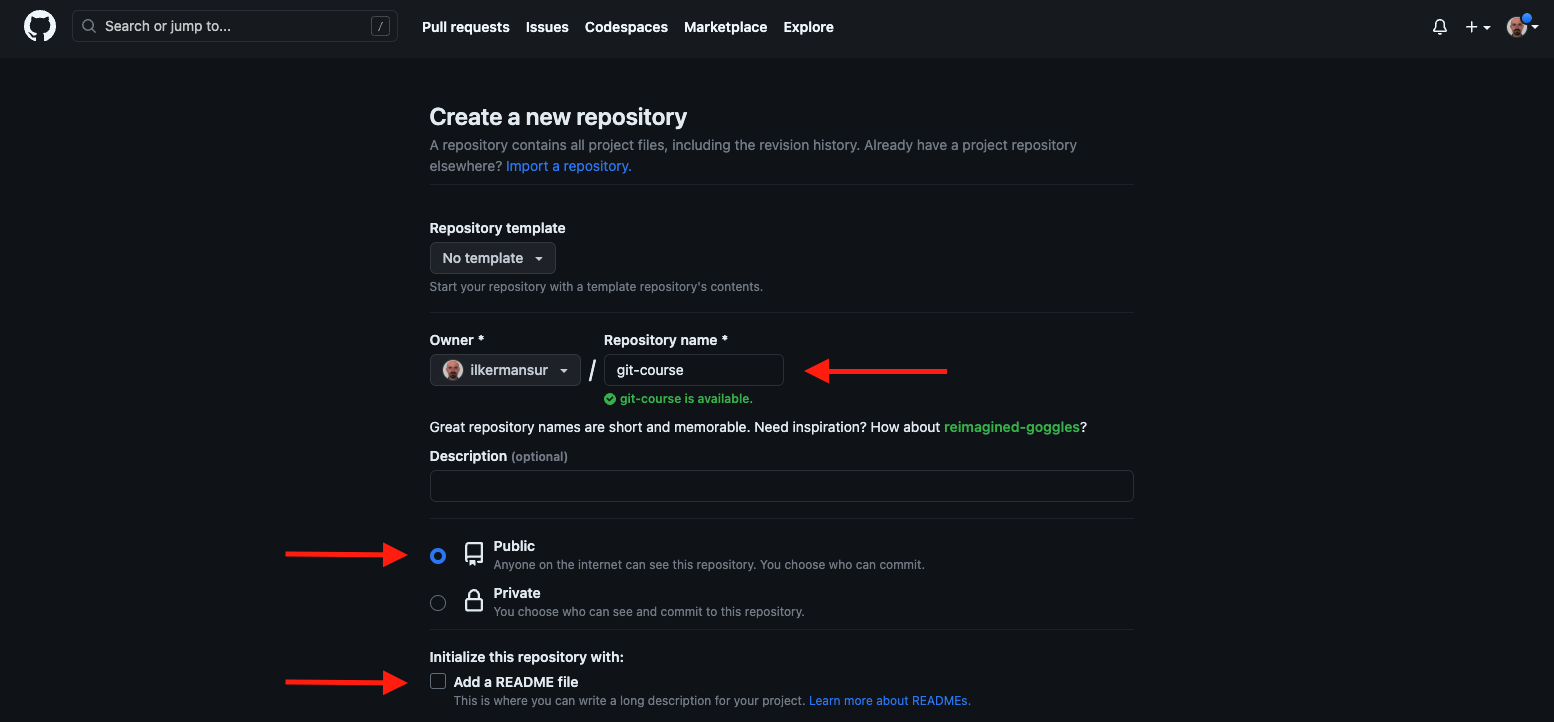
add this repository to local machine.
$ git remote add GitHubRepo https://github.com/ilkermansur/git-courses.git
workstation01@DESKTOP-DTR3GCL MINGW64 ~/Desktop/Project_01 (master)
git remote add - Add remote
GitHubRepo - Name of repo you can use anything
https://github.com/ilkermansur/git-courses.git - PATH of repository
Browser ask a username/password credential for github.
then check for adding repo with git remote and add $git push -u GitHubRepo master
workstation01@DESKTOP-DTR3GCL MINGW64 ~/Desktop/Project_01 (master)
$ git remote
GitHubRepo
workstation01@DESKTOP-DTR3GCL MINGW64 ~/Desktop/Project_01 (master)
$ git push -u GitHubRepo master
Enumerating objects: 19, done.
Counting objects: 100% (19/19), done.
Delta compression using up to 2 threads
Compressing objects: 100% (11/11), done.
Writing objects: 100% (19/19), 1.66 KiB | 423.00 KiB/s, done.
Total 19 (delta 1), reused 0 (delta 0), pack-reused 0
remote: Resolving deltas: 100% (1/1), done.
To https://github.com/ilkermansur/git-courses.git
* [new branch] master -> master
branch 'master' set up to track 'GitHubRepo/master'.
workstation01@DESKTOP-DTR3GCL MINGW64 ~/Desktop/Project_01 (master)
git push - Push files
- u - All files
GitHubRepo - where do you push
master - This is master not branch
Add a new file and commit/push the github
$ git status
On branch master
Your branch is up to date with 'GitHubRepo/master'.
Changes to be committed:
(use "git restore --staged <file>..." to unstage)
new file: test.py
Untracked files:
(use "git add <file>..." to include in what will be committed)
new_file.txt
workstation01@DESKTOP-DTR3GCL MINGW64 ~/Desktop/Project_01 (master)
$ git add .
$ git commit -m "add file commit"
[master ad0a5a4] add file commit
2 files changed, 0 insertions(+), 0 deletions(-)
create mode 100644 new_file.txt
create mode 100644 test.py
workstation01@DESKTOP-DTR3GCL MINGW64 ~/Desktop/Project_01 (master)
$ git push -u GitHubRepo master
Enumerating objects: 4, done.
Counting objects: 100% (4/4), done.
Delta compression using up to 2 threads
Compressing objects: 100% (2/2), done.
Writing objects: 100% (3/3), 294 bytes | 294.00 KiB/s, done.
Total 3 (delta 0), reused 0 (delta 0), pack-reused 0
To https://github.com/ilkermansur/git-courses.git
eb5e513..ad0a5a4 master -> master
branch 'master' set up to track 'GitHubRepo/master'.
git remote -v to show all added remote repositories.
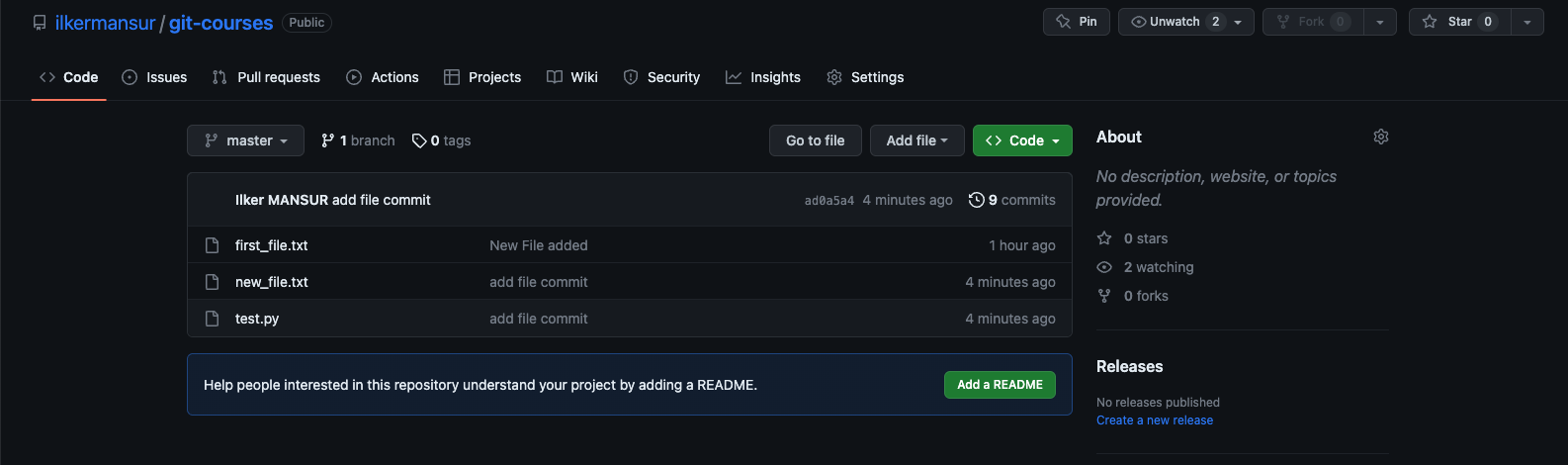
GitIgnore
If you dont want to push any directory on your project you can add your directory to gitignore.Example Lets create a directory which name is database and .gitignore file. Then in .gitignore, write the directory name you dont want to push.
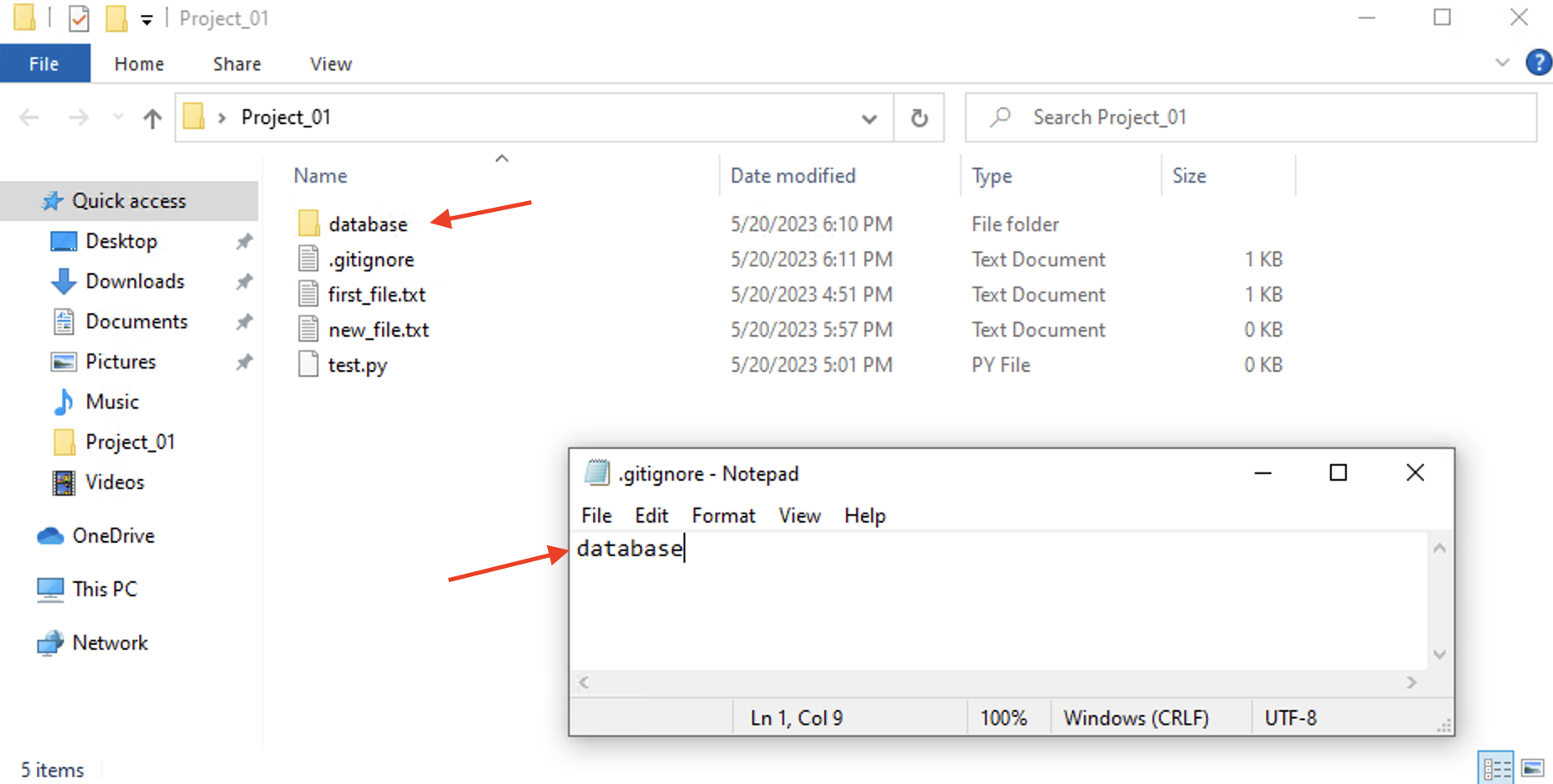
$ git status
On branch master
Your branch is up to date with 'GitHubRepo/master'.
Untracked files:
(use "git add <file>..." to include in what will be committed)
.gitignore
nothing added to commit but untracked files present (use "git add" to track)
workstation01@DESKTOP-DTR3GCL MINGW64 ~/Desktop/Project_01 (master)
as you see we see .gitignore file but dont see database file.
now add .gitignore file to git repo and push github
workstation01@DESKTOP-DTR3GCL MINGW64 ~/Desktop/Project_01 (master)
$ git add .
workstation01@DESKTOP-DTR3GCL MINGW64 ~/Desktop/Project_01 (master)
$ git commit -m ".gitignore added"
[master 7a42c5c] .gitignore added
1 file changed, 1 insertion(+)
create mode 100644 .gitignore
workstation01@DESKTOP-DTR3GCL MINGW64 ~/Desktop/Project_01 (master)
$ git push -u GitHubRepo master
Enumerating objects: 4, done.
Counting objects: 100% (4/4), done.
Delta compression using up to 2 threads
Compressing objects: 100% (2/2), done.
Writing objects: 100% (3/3), 341 bytes | 341.00 KiB/s, done.
Total 3 (delta 0), reused 0 (delta 0), pack-reused 0
To https://github.com/ilkermansur/git-courses.git
ad0a5a4..7a42c5c master -> master
branch 'master' set up to track 'GitHubRepo/master'.
workstation01@DESKTOP-DTR3GCL MINGW64 ~/Desktop/Project_01 (master)
.gitignore file like this
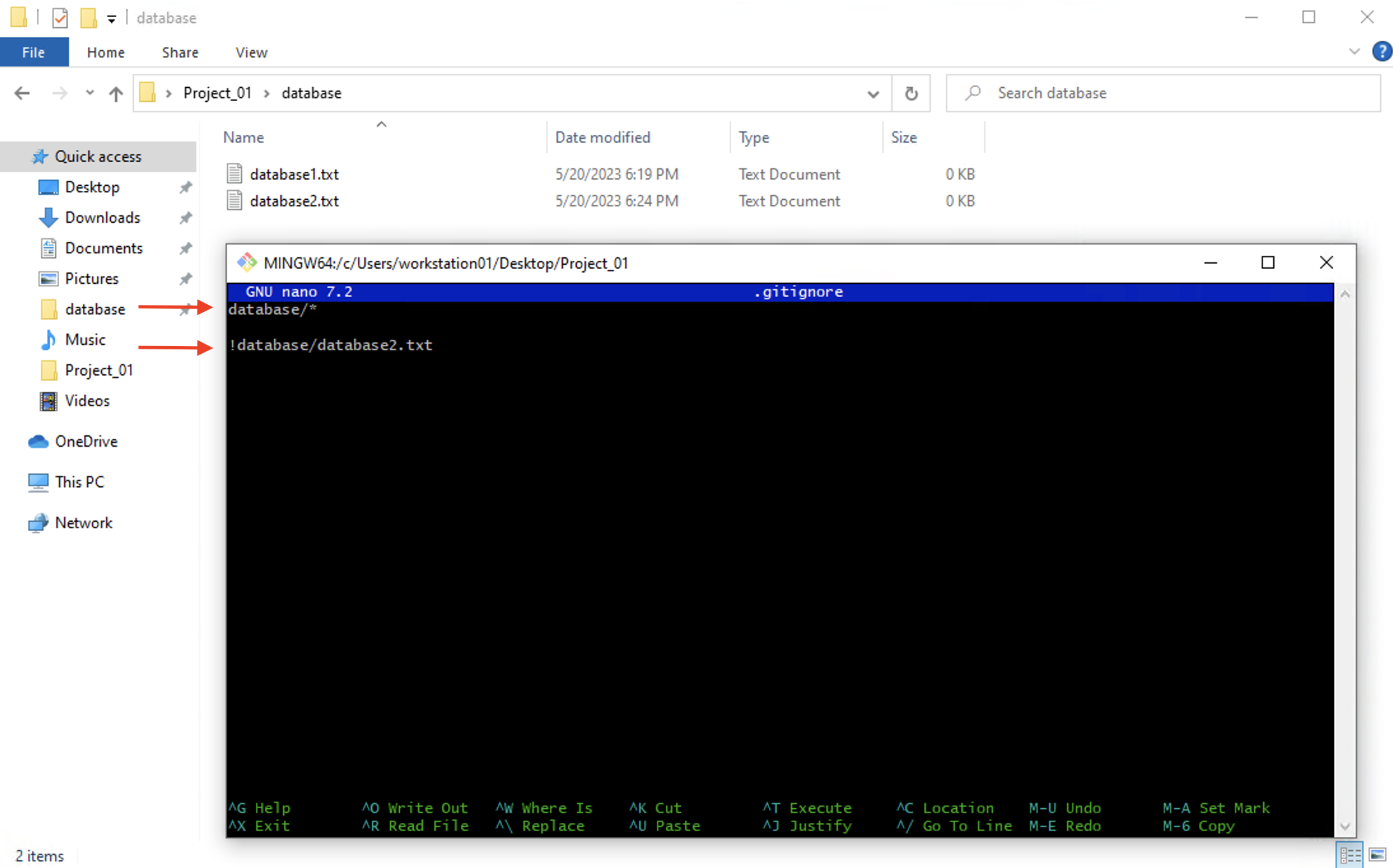
Branch Github
first of all lets create a branch on github which name is branch-one and add a file to this branch.
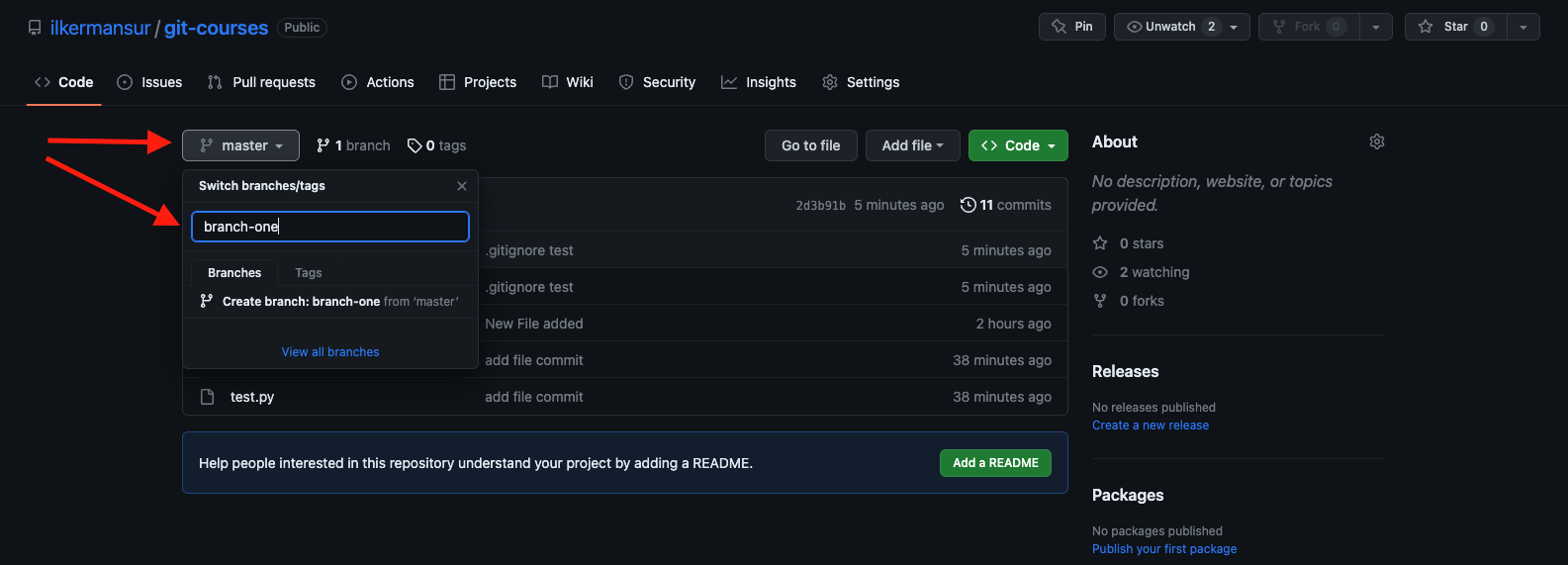
then check on master branch
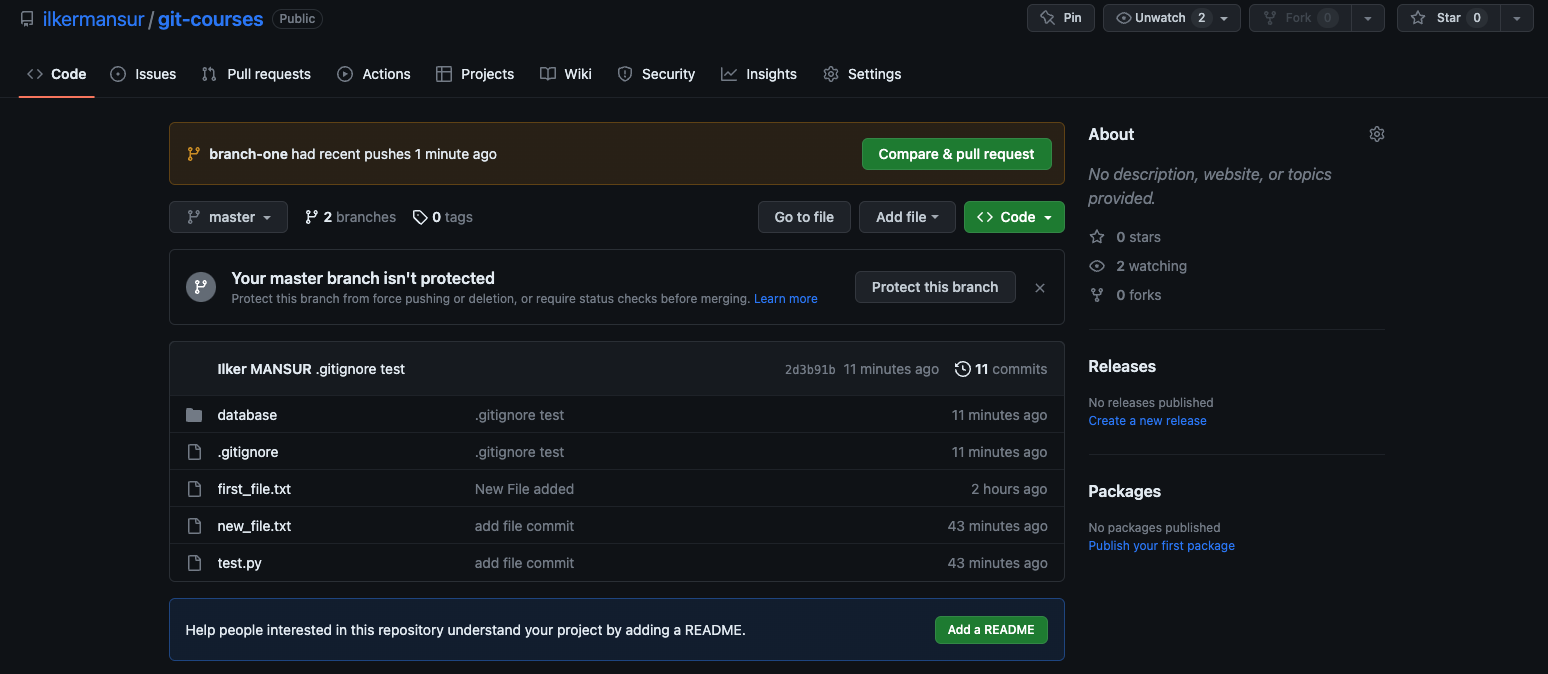
if you want to merge differences to master branch
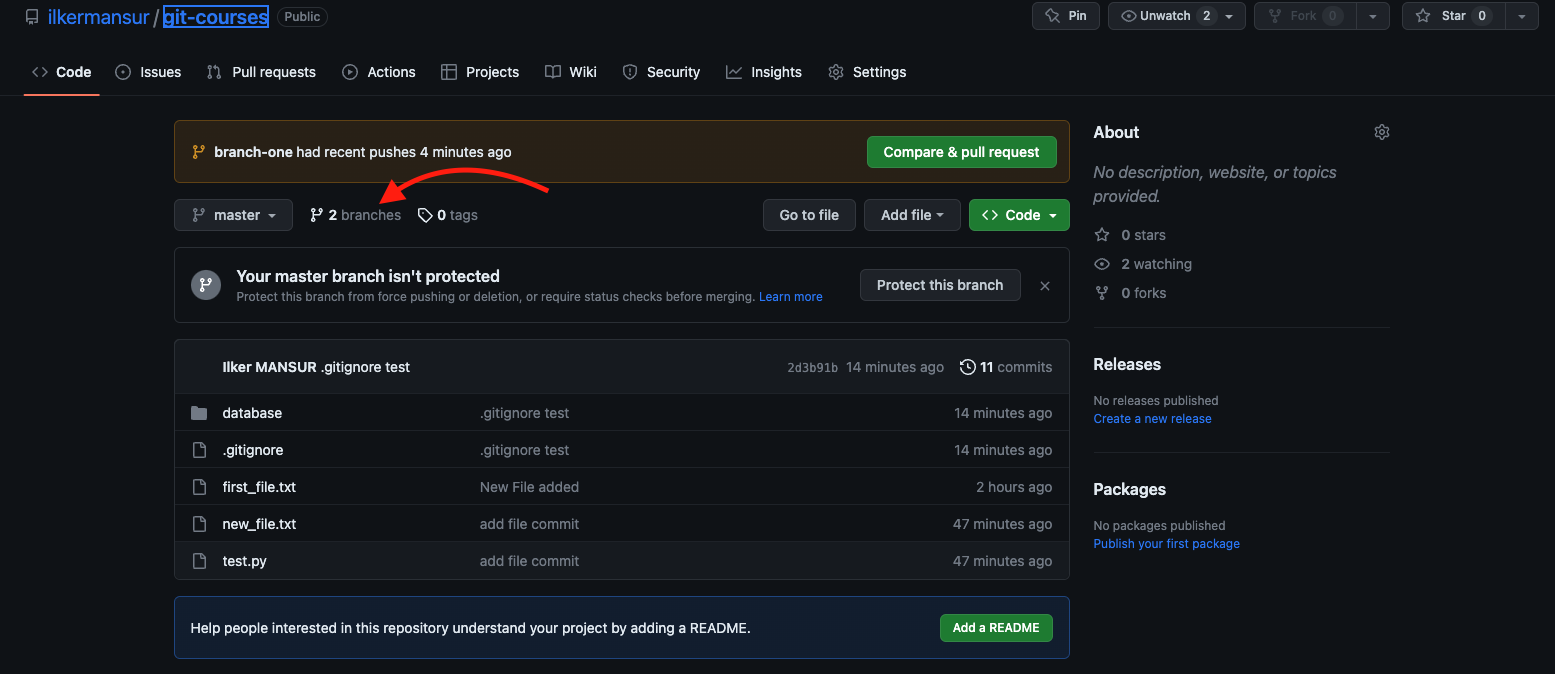
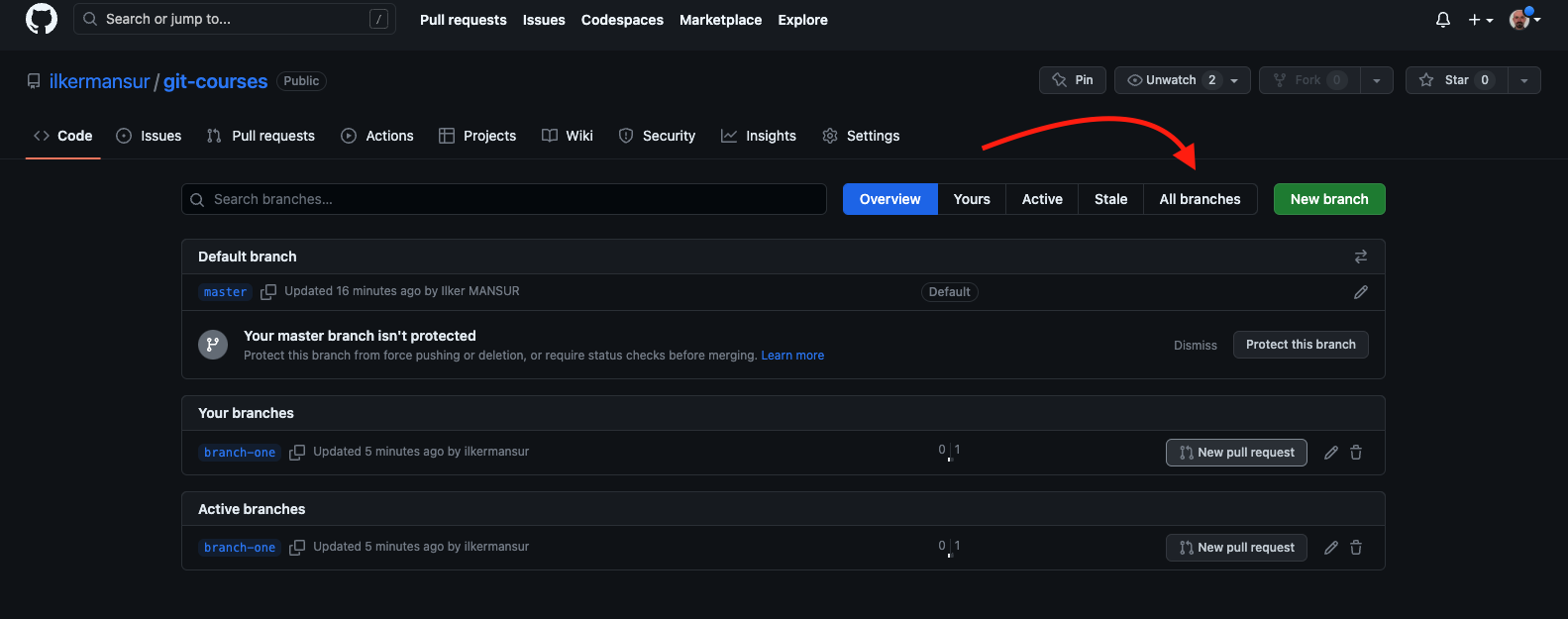

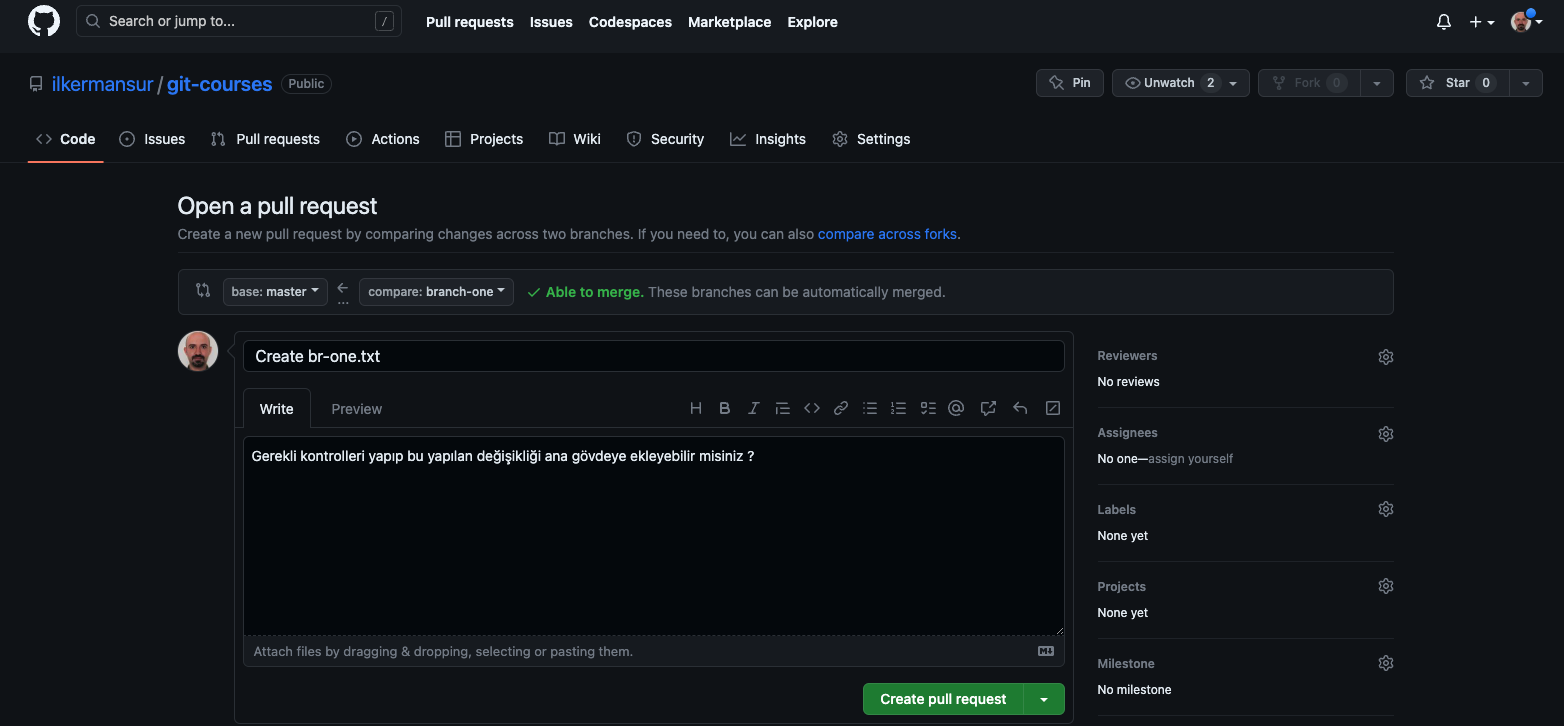
check diffrences
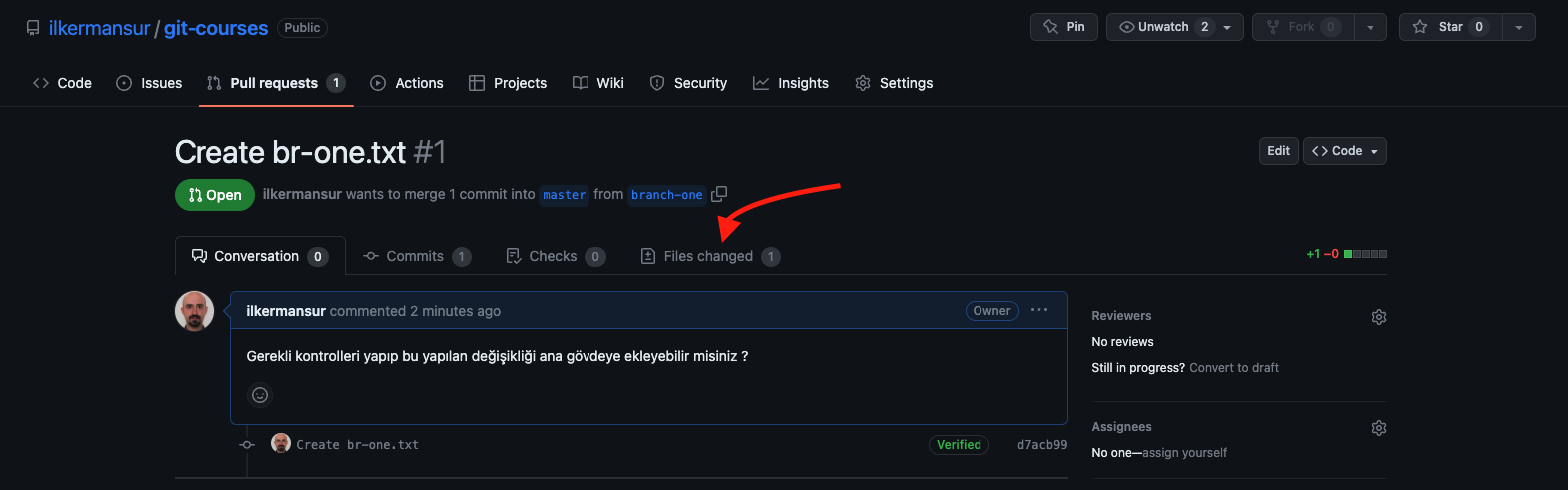
and merge

Github Pull
Now there is a file br-one.txt just on github.com not local machine. Lets pull it to local git repository.
workstation01@DESKTOP-DTR3GCL MINGW64 ~/Desktop/Project_01 (master)
$ git pull
remote: Enumerating objects: 5, done.
remote: Counting objects: 100% (5/5), done.
remote: Compressing objects: 100% (3/3), done.
remote: Total 4 (delta 1), reused 0 (delta 0), pack-reused 0
Unpacking objects: 100% (4/4), 1.26 KiB | 99.00 KiB/s, done.
From https://github.com/ilkermansur/git-courses
2d3b91b..49b3c3a master -> GitHubRepo/master
* [new branch] branch-one -> GitHubRepo/branch-one
Updating 2d3b91b..49b3c3a
Fast-forward
br-one.txt | 1 +
1 file changed, 1 insertion(+)
create mode 100644 br-one.txt
workstation01@DESKTOP-DTR3GCL MINGW64 ~/Desktop/Project_01 (master)
lets look at branches
workstation01@DESKTOP-DTR3GCL MINGW64 ~/Desktop/Project_01 (master)
$ git branch
* master
workstation01@DESKTOP-DTR3GCL MINGW64 ~/Desktop/Project_01 (master)
$ git branch --all
* master
remotes/GitHubRepo/branch-one
remotes/GitHubRepo/master
workstation01@DESKTOP-DTR3GCL MINGW64 ~/Desktop/Project_01 (master)
$ git branch branch-two
workstation01@DESKTOP-DTR3GCL MINGW64 ~/Desktop/Project_01 (master)
$ git branch
branch-two
* master
workstation01@DESKTOP-DTR3GCL MINGW64 ~/Desktop/Project_01 (master)
$ git checkout branch-two
Switched to branch 'branch-two'
master branch and check differences
workstation01@DESKTOP-DTR3GCL MINGW64 ~/Desktop/Project_01 (branch-two)
$ git checkout master
Switched to branch 'master'
Your branch is up to date with 'GitHubRepo/master'.
workstation01@DESKTOP-DTR3GCL MINGW64 ~/Desktop/Project_01 (master)
$ git diff master branch-two
diff --git a/br-two.txt b/br-two.txt
new file mode 100644
index 0000000..e69de29
workstation01@DESKTOP-DTR3GCL MINGW64 ~/Desktop/Project_01 (master)
merge these two branches
workstation01@DESKTOP-DTR3GCL MINGW64 ~/Desktop/Project_01 (master)
$ git merge branch-two
Updating 49b3c3a..8034137
Fast-forward
br-two.txt | 0
1 file changed, 0 insertions(+), 0 deletions(-)
create mode 100644 br-two.txt
workstation01@DESKTOP-DTR3GCL MINGW64 ~/Desktop/Project_01 (master)
$ git status
On branch master
Your branch is ahead of 'GitHubRepo/master' by 1 commit.
(use "git push" to publish your local commits)
nothing to commit, working tree clean
workstation01@DESKTOP-DTR3GCL MINGW64 ~/Desktop/Project_01 (master)
$ git push -u GitHubRepo master
Enumerating objects: 3, done.
Counting objects: 100% (3/3), done.
Delta compression using up to 2 threads
Compressing objects: 100% (2/2), done.
Writing objects: 100% (2/2), 262 bytes | 262.00 KiB/s, done.
Total 2 (delta 1), reused 0 (delta 0), pack-reused 0
remote: Resolving deltas: 100% (1/1), completed with 1 local object.
To https://github.com/ilkermansur/git-courses.git
49b3c3a..8034137 master -> master
branch 'master' set up to track 'GitHubRepo/master'.
workstation01@DESKTOP-DTR3GCL MINGW64 ~/Desktop/Project_01 (master)
If you want to follow any project you can choose watch. When any changes is occure watching project, system inform you on your main page.
If you give a star to a any project this shows your faworites. You can show these project on you profile your stars.
You want to copy any project, you can fork it.
Issues
If you have a problem on your project you can use this issue feature for helping.